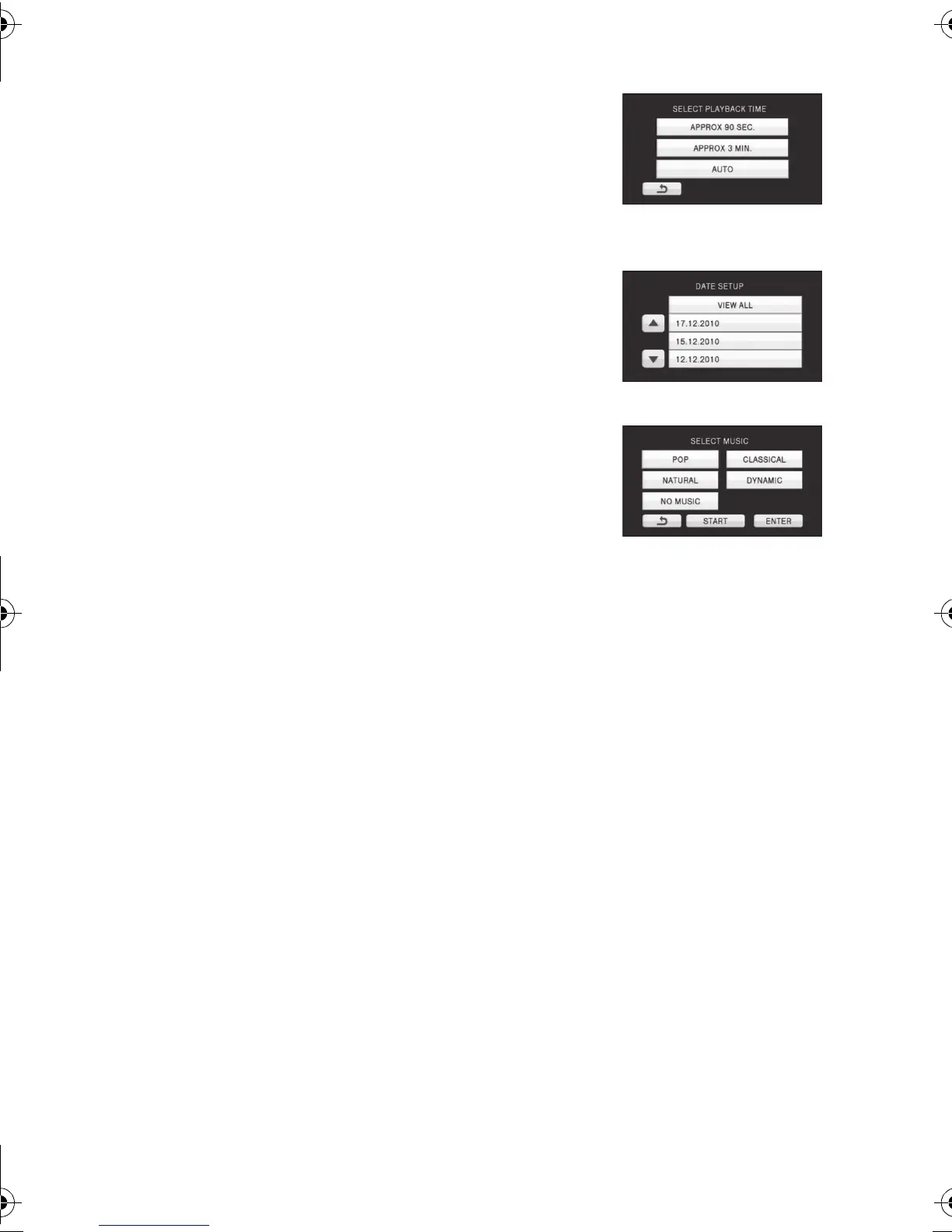74
VQT2W75
∫ Playback time setting
Touch the playback time.
≥ The playback time of [AUTO] is a maximum of approx.
5 minutes.
≥ Playback time may become shorter than the setting, or it
may not even play back if the part recognised as clearly
recorded is short.
∫ Date setting
Touch the playback date.
∫ Music setting
1 Touch your favourite music.
≥ When [NO MUSIC] is selected, the audio recorded at the
time of shooting is played back.
≥ To adjust the volume of music during playback or audio
testing, operate the volume lever or the adjust zoom
buttons. (l 30)
2 Touch [ENTER].
To test the music audio
Touch [START].
≥ Touch the other music option to change the music to be tested.
≥ When you touch [STOP], the music playback stops.
HDC-SDX1GC-VQT2W75_mst.book 74 ページ 2010年6月21日 月曜日 午後3時12分