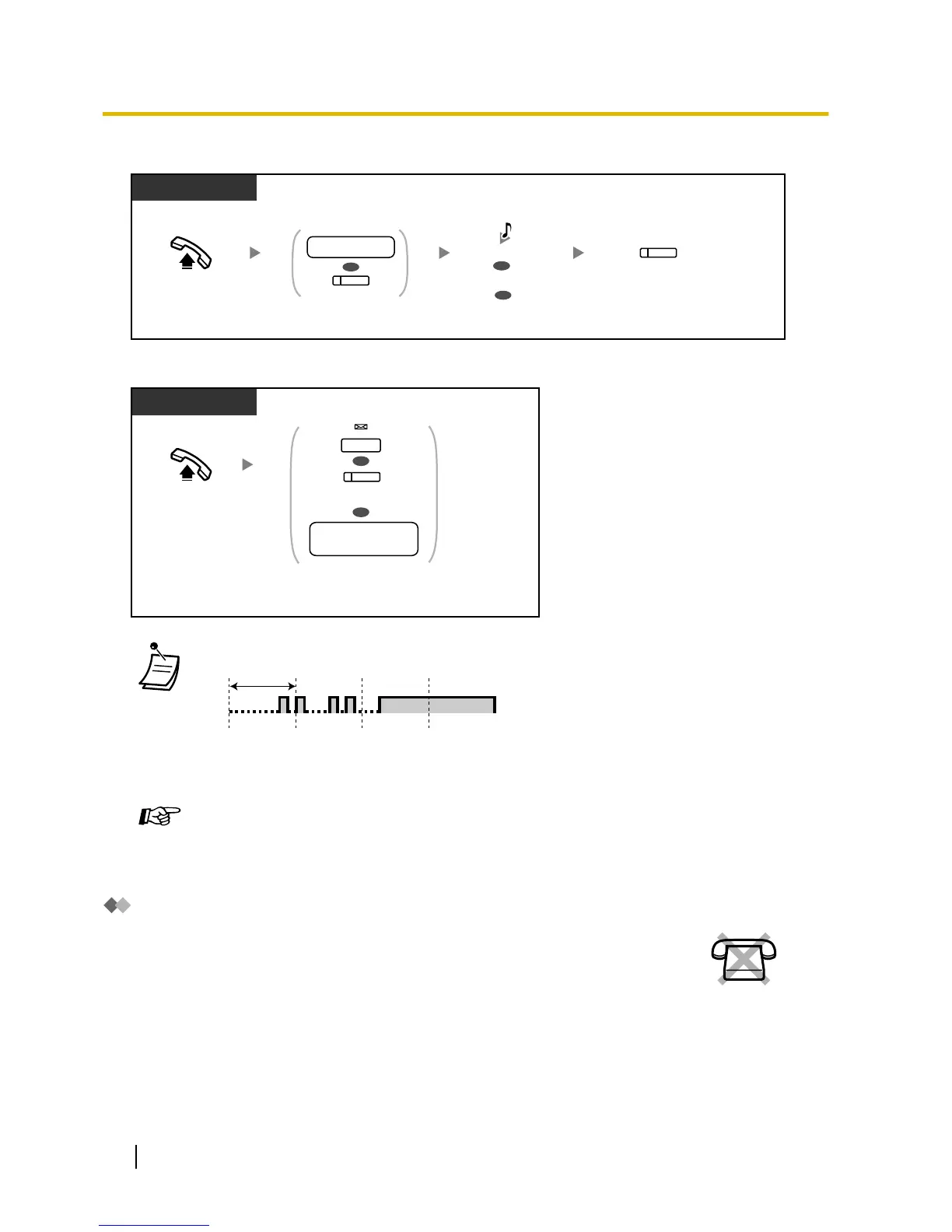Press MESSAGE or Voice Mail
Transfer, or enter voice mail
floating extension number.
Off-hook.
PT/SLT/PS
OR
voice mail floating
extension no.
MESSAGE
(Voice Mail
Transfer)
OR
• If using a PS in parallel with a PT or SLT (in Wireless XDP Parallel mode), you cannot use
the Voice Mail Transfer button to forward a call to your mailbox while it is ringing.
Customising Your Phone
• 3.1.3 Customising the Buttons
Create or edit a Voice Mail Transfer button or a Message button.
Screening Calls (Live Call Screening [LCS])
While a caller is leaving a message in your mailbox, you can monitor the call without
answering. If you so desire, you can answer the call while monitoring. There are two
methods available
(Default: Hands-free mode).
Hands-free mode:
You can monitor the message automatically, live through the telephone speaker.
Private mode:
You will hear an alarm tone while the caller is leaving a message.
230 User Manual
1.11.5 If a Voice Processing System is Connected
