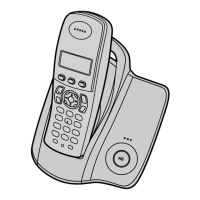KX-TCD400RUB I KX-TCD400RUC I KX-TCD400RUF I KX-A140RUB I KX-A140RUC I KX-A140RUF
6 SETTINGS
6.1. Connection
Plug in the AC adaptor and the telephone line cord in order 1, 2, 3, 4.
Fasten the AC adaptor
cord to prevent it from
being disconnected.
The AC adaptor must remain connected at all times (It is normal for the adaptor to feel warm during use).
• Never install telephone wiring during a lightning storm.
6.2. Symbols Used in This Service Manual
Symbol Meaning
©
To search the desired item, press UP or DOWN.
G
To select the desired item, press RIGHT.
OO
To search and then to select the desired item, press UP or DOWN then
RIGHT.
©
To move the cursor to the right or to the left, press RIGHT or LEFT.
♦
To go to the next step.
ii П
The words in " " indicate the words in display.
11

