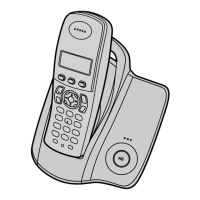6.3. PIN Code
6.3.1. Base Unit
|kX-TCD400RUB / KX-TCD400RUC / KX-TGD400RUF / KX-A140RUB / KX-A140RUC / KX-A140RUF|
1 CD 2
Press Search/Select
MENU. "SETTING BS".
ф "INPUT CODE"
3 C§) 4 * Current 4 -dig it Base U nit PIN
5 New 4-d igit Base U nit PIN 6 New 4 -d igit Base U nit PIN again to ve rify
C hanging Base U nit PIN
The factory preset is 0000. Once you have programmed the base unit PIN, you cannot
confirm it. We recommend you write down the base unit PIN. If you forget it,
please consult your nearest Panasonic Service Centre.
• To exit the operation, press <§ any time.
For Service Hint:
* : If the current 4-digit PIN is forgotten, press Э Е © ® © and you will be able to enter new PIN.
6.3.2. Handset
1
d D 2
©G з ©G
Press MENU.
Search/Select Search/Select
"SETTING HS". "OTHER OPT".
4
©G
Search/Select
5 C urrent 4-digit H andset PIN
"HSPIN CHANGE"
6
New 4 -d ig it H andset PIN 7 New 4-d igit Handset PIN again to ve rify
C hanging Handset PIN
The factory preset is 0000. Once you have programmed the handset PIN, you cannot
confirm it. We recommend you write down the handset PIN. If you forget it,
please consult your nearest Panasonic Service Centre.
• To exit the operation, press <$ any time.
For Service Hint:
* : If the current 4-digit PIN is forgotten, press ® d )© ® © and you will be able to enter new PIN.
12

