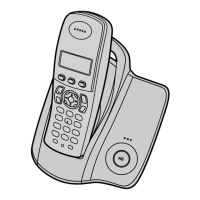KX-TCD400RUB / KX-TCD400RUC / KX-TCD400RUF / KX-A140RUB / KX-A140RUC / KX-A140RUF
6.13. Summary of Programmable Functions
You can select and execute the following functions by pressing direct command as follows without programming.
These operations need to be done with the Handset near the base unit.
Press dD . Press S or S until the arrow points to "Setting Base", then press 0 .
"input Command" is displayed.*1
<Direct command>
C D ф 4-digit Base Unit PIN ♦ C D Select Dialling Mode (Tone/Pulse)
C D ♦ 4-digit Base Unit PIN ф C D
Select Flash Timing
C D ♦ 4-digit Base Unit PIN ♦ C D Pause Tinning
C D
Changing Base Unit PIN
C D
Cancelling a Handset
C D Ф 4-digit Base Unit PIN ф C D
Automaic Route Selection
C D
Reset Base Unit Settings
C D
Setting the Clock
C D C D
Setting the Date
*1 If any key is not pressed over 60 seconds, the display will return to "Setting Base”.
*2 Refer to PIN Code (P. 12) for more details.
7 DISPLAY
7.1. Handset Display
Icon Displays Icon
Displays
T
Within range of a base unit
Call Bar ON
Out of range/No registration
No power on base unit
t
I
Direct Call ON
•»)
Using the handset
\l
l\
Key Lock ON
0 7 *
Making or answering calls
■ f
Ringer Volume OFF
00
Phonebook Mode
p
Dialling Pause
In Setting Mode
C L Battery strength is low
Battery strength is high
19

