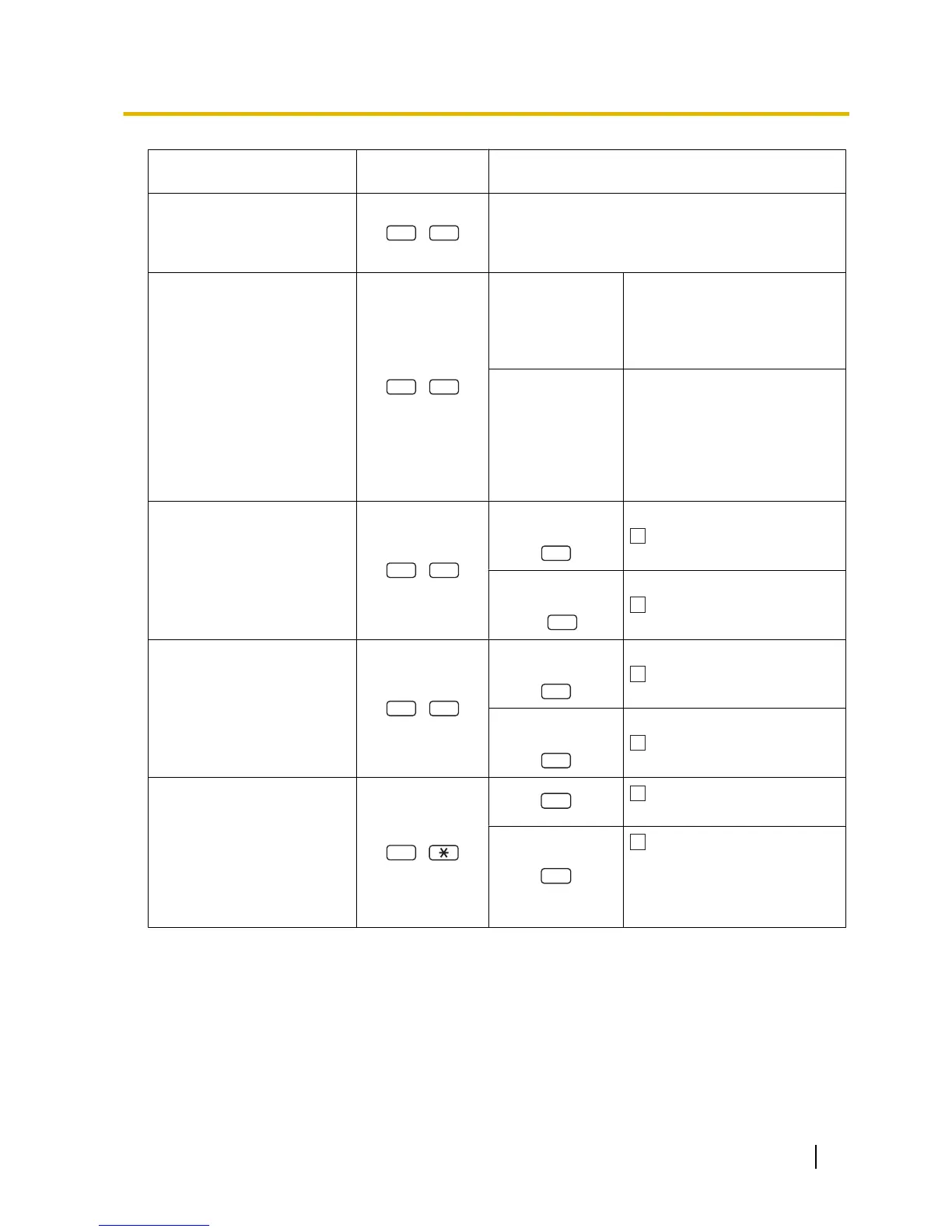Confirm that the ID of your Bluetooth wireless headset
is displayed.
Extension PIN (Personal
Identification Number)
To set your extension PIN or
change the stored extension-
PIN
To lock
Display Lock
*1
To prevent other people from
seeing
your personal speed di-
alling directory, call log, SVM
log, and from playing back the
voice messages in your mes-
sage box
Yes—Only
One-touch dialling
buttons can be modified. Howev-
er, to modify them, there is no
need to enter "2" before the num-
ber.
*1
Not available for a PS
*2
Only available for KX-T7633
/KX-T7636/IP-PTs (except KX-NT265/KX-NT321)/KX-DT343/KX-DT346 telephones.
*3
CO button numbers (25–36) are available only when the Add-on Key Module is set up to your telephone.
*4
Not available for the KX-T7665
*5
This setting applies to both outside and intercom calls. For intercom calls, this feature must be enabled through system programming.
*6
Only available for certain digital proprietary telephones.
*7
Only available for KX-NT300 series (except KX-NT321)/KX-DT343/KX-DT346 telephones.
*8
Registering and cancelling a Bluetooth wireless headset may take time. Please avoid any interruption during that time by, for example,
going off-hook.
User Manual 183
3.1.2 Settings on the Programming Mode
