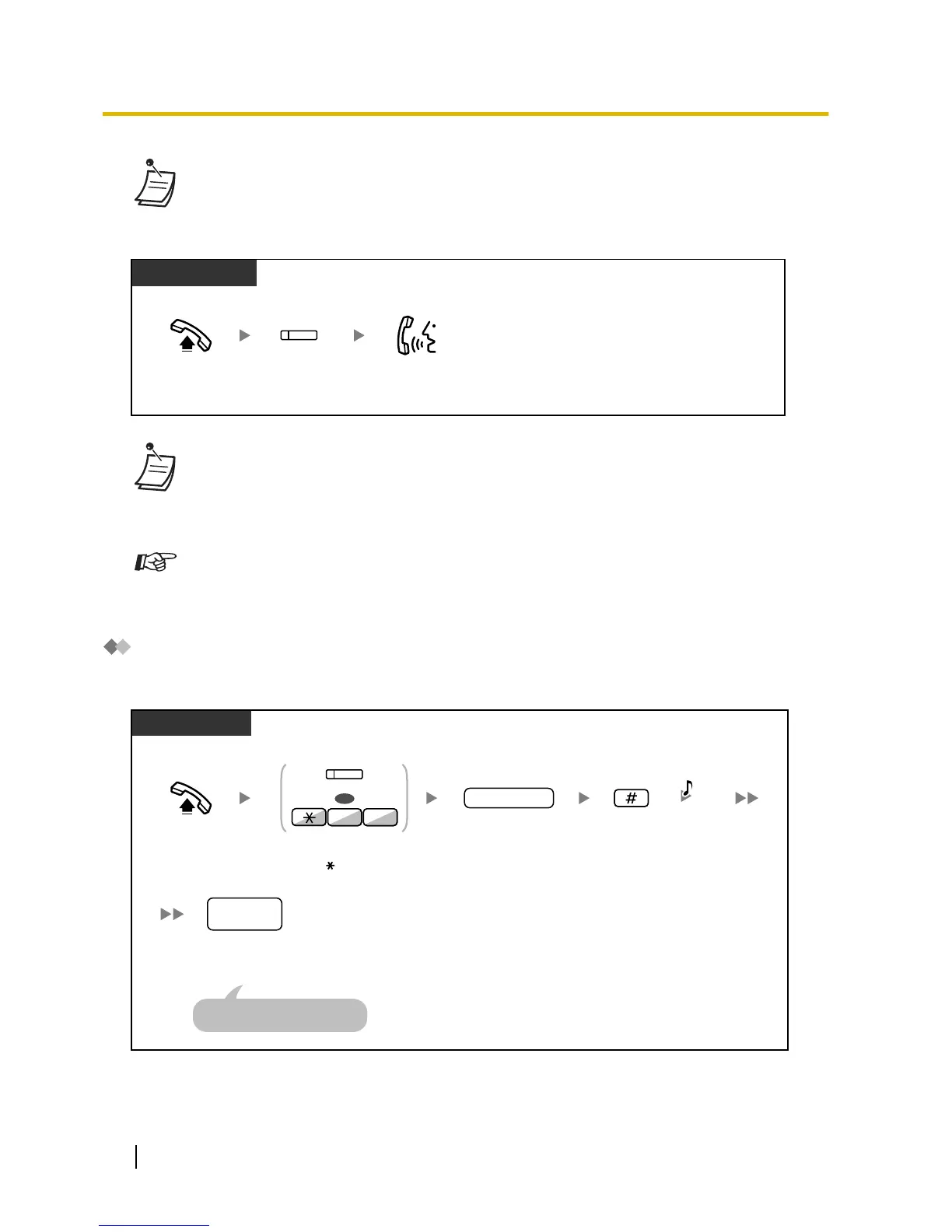• To start monitoring another PBX extension after customising an NDSS button, go
off-hook, press the NDSS button, and go on-hook.
The NDSS button light will show the current status as follows:
Off: The extension is idle.
Red on: The extension is busy.
Customising Your Phone
• 3.1.3 Customising the Buttons
Create or edit a Network Direct Station Selection (NDSS) button.
Using an Account Code (Account Code Entry)
You
may give a specified account code to extension users and check their telephone usage. You can specify
an account code for each client and check the call duration.
