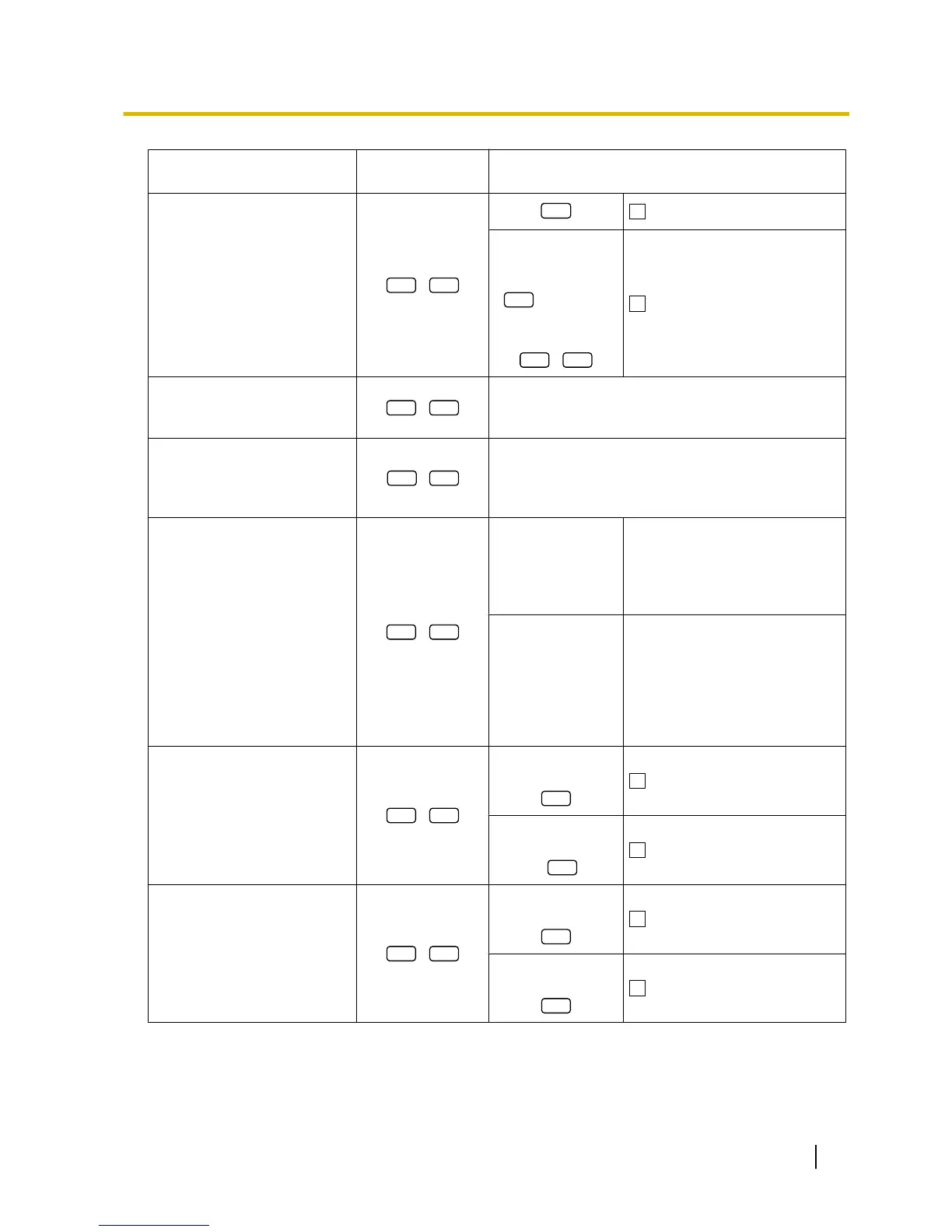Item
Programming In-
put
Selection & Parameter
Background Music (BGM)
*1
Do you want
background music
through your telephone speak-
er while on-hook?
No—Off
KX-TDA100/
KX-TDA200/
KX-TDA600:
+ BGM no.
(1 digit)
KX-TDA30:
Yes—On
Bluetooth Registration
*7
To register a
Bluetooth wireless
headset on your extension
*8
Pass key (max. 16 digits)
Bluetooth Removal
*7
To cancel the registration of a
Bluetooth wireless headset on
your extension
*8
Confirm that the ID of your Bluetooth wireless headset
is displayed.
Extension PIN (Personal
Identification Number)
To set your extension PIN or
change the stored extension-
PIN
extension PIN
(max. 10 digits) +
ENTER/STORE +
same extension
PIN
To set an extension PIN
stored extension
PIN +
new extension PIN
(max. 10 digits) +
ENTER/STORE +
same extension
PIN
To change the stored extension
PIN
Extension Dial Lock
To prevent other people from
using your telephone
extension PIN
(max. 10 digits) +
To unlock
extension PIN
(max. 10 digits)
+
To lock
Display Lock
*1
To prevent other people from
seeing your personal
speed di-
alling directory, call log, SVM
log, and from playing back the
voice messages in your mes-
sage box
extension PIN
(max. 10 digits) +
To unlock
extension PIN
(max. 10 digits) +
To lock
User Manual 199
3.1.2 Settings on the Programming Mode
