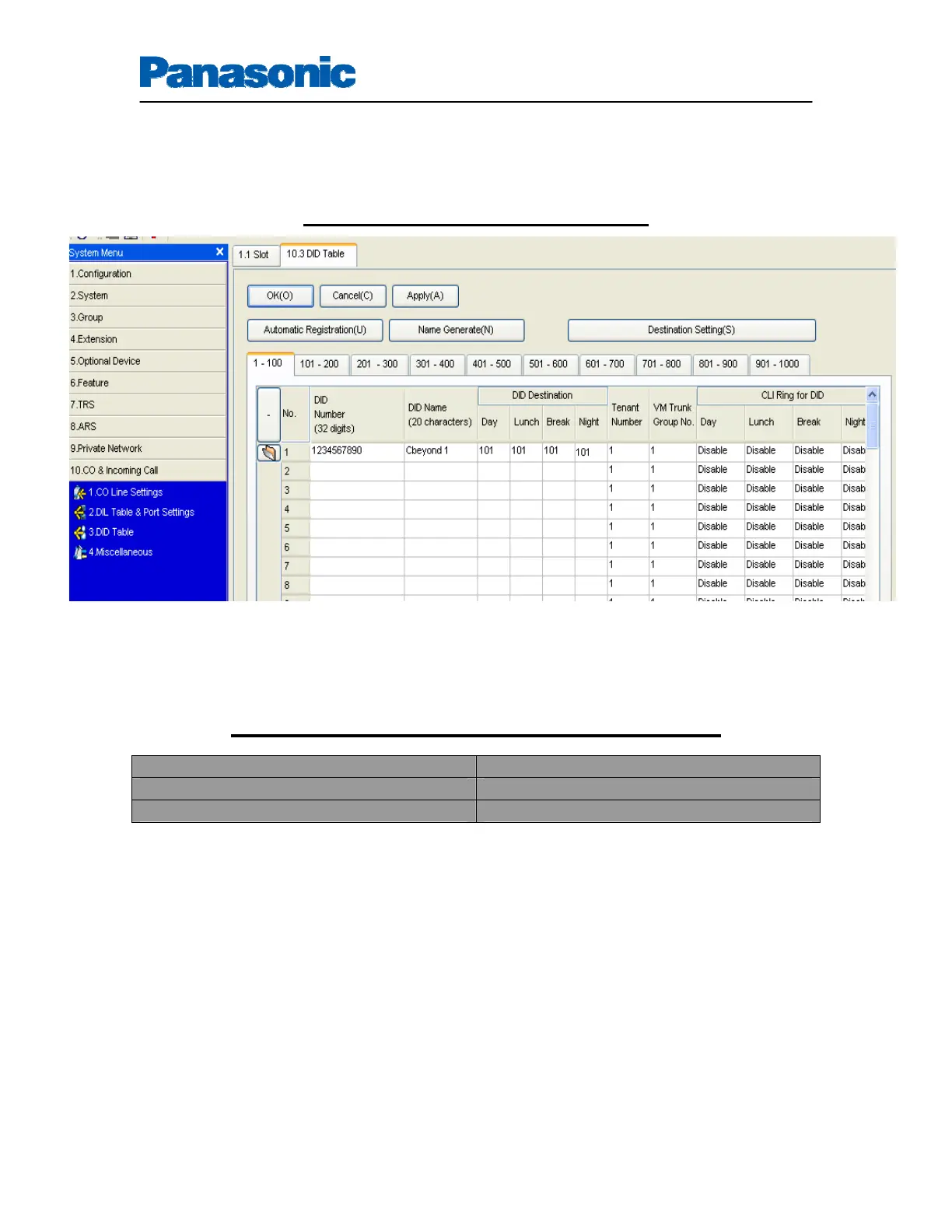7/17/2009 9
Revision 2
Essential PBX Configuration:
To Assign the DID numbers destinations, Go to 10-3.CO & Incoming CallÆ DID table
Important note:
Make sure that you provide the 10 digits DID number in the DID number field to be able to
make use of the additional DID’s assigned by the Provider.
Minimum System Software requirements:
UPCMC V4.4.1.0 (Latest as of 02/10/09)
SIP-GW card V 4.002
TDA50 MPR V 5.0003
Useful Hints:
1- Update your system software once the update is available through the Dealer
website to make use of added features and improved functionality
2- Update your PCMC (Maintenance Tool) with the latest version available on the BTS
website and through Panasonic Tech support department
3- Back up your configuration file with the Good known settings
4- Consult with your network administrator prior to installation to guarantee a smooth
setup for your system over the existing network
