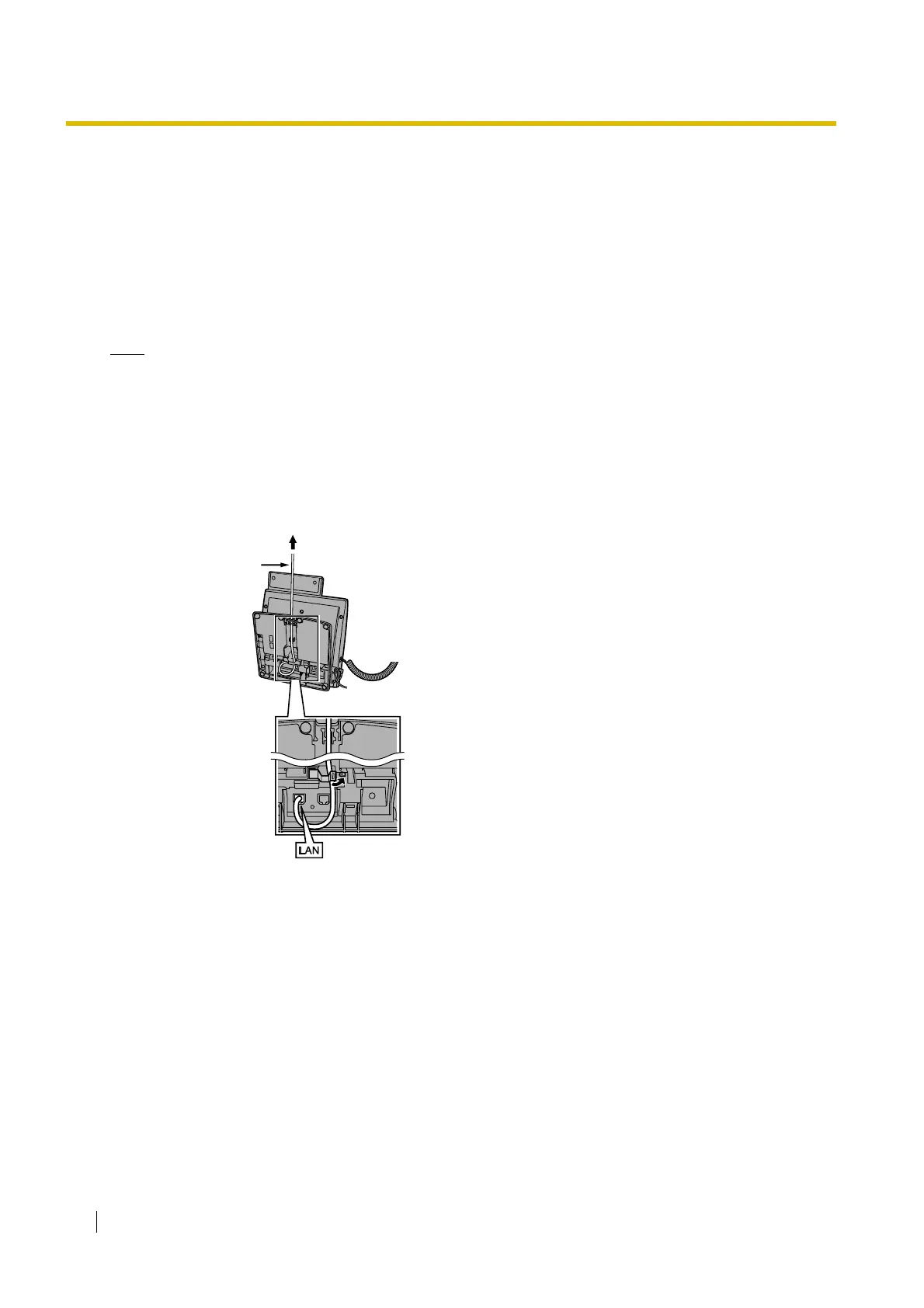2.6 Connecting to the LAN
16 Getting Started for Virtual IP Cards
2.6.2 Connecting the IP Telephones to the LAN
When an IP telephone is connected to the LAN and power is supplied for the first time, you will be prompted
to set network parameters. The network parameters must be set for the IP telephone before it can be used.
Refer to "4.3 Programming the Virtual Extension Card and IP Telephones" for instructions.
Connecting an IP Telephone to a Switching Hub
When connecting an IP telephone to the LAN, connect it to a switching hub.
Note
Since an IP softphone is installed and operates on a PC, the PC must be connected to the LAN to use
the IP softphone on the network.
The diagram below is for connecting an IP-PT to a switching hub. For SIP Extensions, refer to the
documentation of your SIP Extension.
Example: KX-NT346
Ethernet Straight Cable
To a Switching Hub
