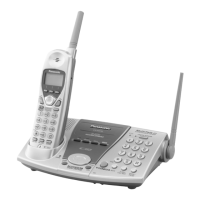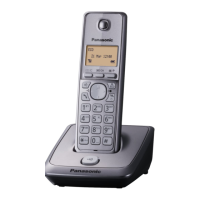Preparation
15
Display
Handset display items
Soft keys
The handset features 2 soft keys. By
pressing a soft key, you can select the
function displayed directly above it.
L The functions displayed will vary
depending on how you are using the
unit.
L When a function does not appear above
a soft key, the soft key has no function.
Soft key examples:
*1 KX-TG2422AL only
Backlit display and handset keypad
The handset display and dialling buttons
will light for a few seconds after pressing
any of the handset’s controls or lifting the
handset off the base unit or charger. They
will also light when a call is being received.
Displayed
item
Meaning
J Voice enhancer is on.
5 Battery strength
Display
function
Action
Rcvd
calls
Enters caller list
Conf Establishes a conference
call
*1
Rcvd Phone
K
calls book
L
TG2421AL_2422AL(e).book Page 15 Tuesday, March 15, 2005 6:29 PM

