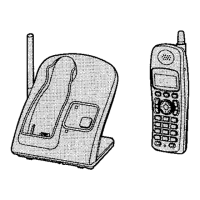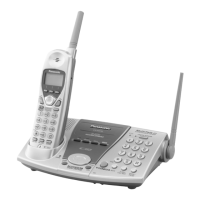Intercom Features
29
Intercom
Intercom calls can be made between a
handset and the base unit (and between 2
handsets, KX-TG2434BX only).
Note:
L If you have difficulty hearing the other
party while using the speaker, decrease
the speaker volume.
L If you receive a phone call while talking
on the intercom, you will hear 2 tones
(page 34). To answer the call, press
{OFF}, then press {C} or {s}.
L You cannot change the ringer tone for
intercom calls.
For KX-TG2433BX users
From the handset to the base unit
1 Handset:
Press {INTERCOM}.
L The base unit will beep for 1 minute.
L To stop paging, press {OFF}.
2 Base unit:
Press {LOCATOR/INTERCOM} to
answer the page.
3 Handset:
When finished talking, press {OFF}.
Note:
L During an intercom call, the handset
user can switch to the speaker by
pressing {s}. To switch back to the
receiver, press {C}.
L To adjust the base unit’s speaker
volume, press {>} or {<} repeatedly. 8
levels (high to low) are available.
From the base unit to the handset
1 Base unit:
Press {LOCATOR/INTERCOM}.
L The handset will beep for 1 minute.
L To stop paging, press {LOCATOR/
INTERCOM}.
2 Handset:
Press {C}, {s}, or {INTERCOM} to
answer the page.
3 Base unit:
When the paged party answers, speak
into the MIC.
4 Base unit:
When finished talking, press
{LOCATOR/INTERCOM}.
Note:
L You can locate a misplaced handset by
paging it. (Handset locator)
TG2433BX_2434BX(e).book Page 29 Thursday, March 31, 2005 10:57 AM

