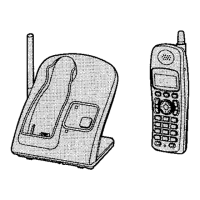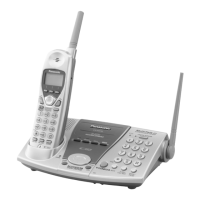Programmable Settings
34
Handset interrupt tone
This tone lets you know when you receive
a call while you are on an intercom call
(page 29).
“2” (default): The tone will sound 2 times.
“On”: The tone will sound for as long as the
line rings.
“Off”: Turns this feature off.
1 Press {MENU}.
2 Scroll to “Ringer setting” by
pressing {V} or {^}, then press {>}.
3 Scroll to “Interrupt tone” by
pressing {V} or {^}, then press {>}.
4 Press {V} or {^} repeatedly to select
the desired setting.
5 Press {Save}, then press {OFF}.
Call options
Auto talk
When this feature is turned on, you can
answer a call by lifting the handset off the
base unit or charger without pressing
{C}. The default setting is OFF.
1 Press {MENU}.
2 Scroll to “Initial setting” by
pressing {V} or {^}, then press {>}.
3 Scroll to “Auto talk” by pressing {V}
or {^}, then press {>}.
4 Press {V} or {^} repeatedly to select
“On” or “Off”.
5 Press {Save}, then press {OFF}.
Note:
L If you subscribe to Caller ID service and
want to view the caller’s information on
the handset display after lifting up the
handset to answer a call, turn off this
feature.
Voice enhancer
You can turn the voice enhancer feature on
or off. The default setting is OFF.
1 Press {MENU}.
2 Scroll to “Voice enhancer” by
pressing {V} or {^}, then press {>}.
3 Press {V} or {^} repeatedly to select
“On” or “Off”.
4 Press {Save}, then press {OFF}.
L When turned on, “J” will be
displayed.
TG2433BX_2434BX(e).book Page 34 Thursday, March 31, 2005 10:57 AM

