
Do you have a question about the Panasonic KX-TG5471 and is the answer not in the manual?
| Brand | Panasonic |
|---|---|
| Model | KX-TG5471 |
| Category | Answering Machine |
| Language | English |
Instructions for charging the handset battery and recommended base unit placement for optimal performance.
Overview of buttons, keys, and indicators on the handset and base unit.
Instructions for connecting the telephone line, AC adaptor, and installing the handset battery.
Guide to customizing features like ringer, display language, dialing mode, and auto talk.
Setup instructions for greeting messages, recording time, number of rings, and recording modes.
Guides on how to make calls using the handset, hands-free, and base unit.
Procedures for answering incoming calls using the handset or base unit.
Information on Caller ID features, display, and voice announcements.
Instructions for recording a personal greeting message for the answering system.
Step-by-step guide for making calls using the telephone handset.
Instructions for making calls using the handset's speakerphone.
Procedures for answering incoming calls using the handset.
Procedures for answering incoming calls using the base unit.
Explanation of how Caller ID data appears on the display and is announced.
How to enable or disable the Talking Caller ID feature for the base unit.
How to turn the voice announcement of caller names on or off.
Step-by-step guide to storing contact names and phone numbers.
How to make calls by selecting entries from the phone book.
How to store phone numbers in memory locations on the base unit.
Steps to re-establish communication between handset and base unit.
How to play back recorded messages from the base unit.
Explains causes and remedies for common error messages on the handset display.
Solutions for problems like no link, static, or no ringing.
Remedies for inability to redial, make calls, or handle long distance calls.
Addressing problems with caller name announcements and pronunciation.
Solutions for problems related to the answering system not recording messages.
Troubleshooting mailbox passwords and general unit functionality.
Troubleshooting for problems displaying caller name and phone number.
Resolving issues with auto-editing caller ID and headset usage.












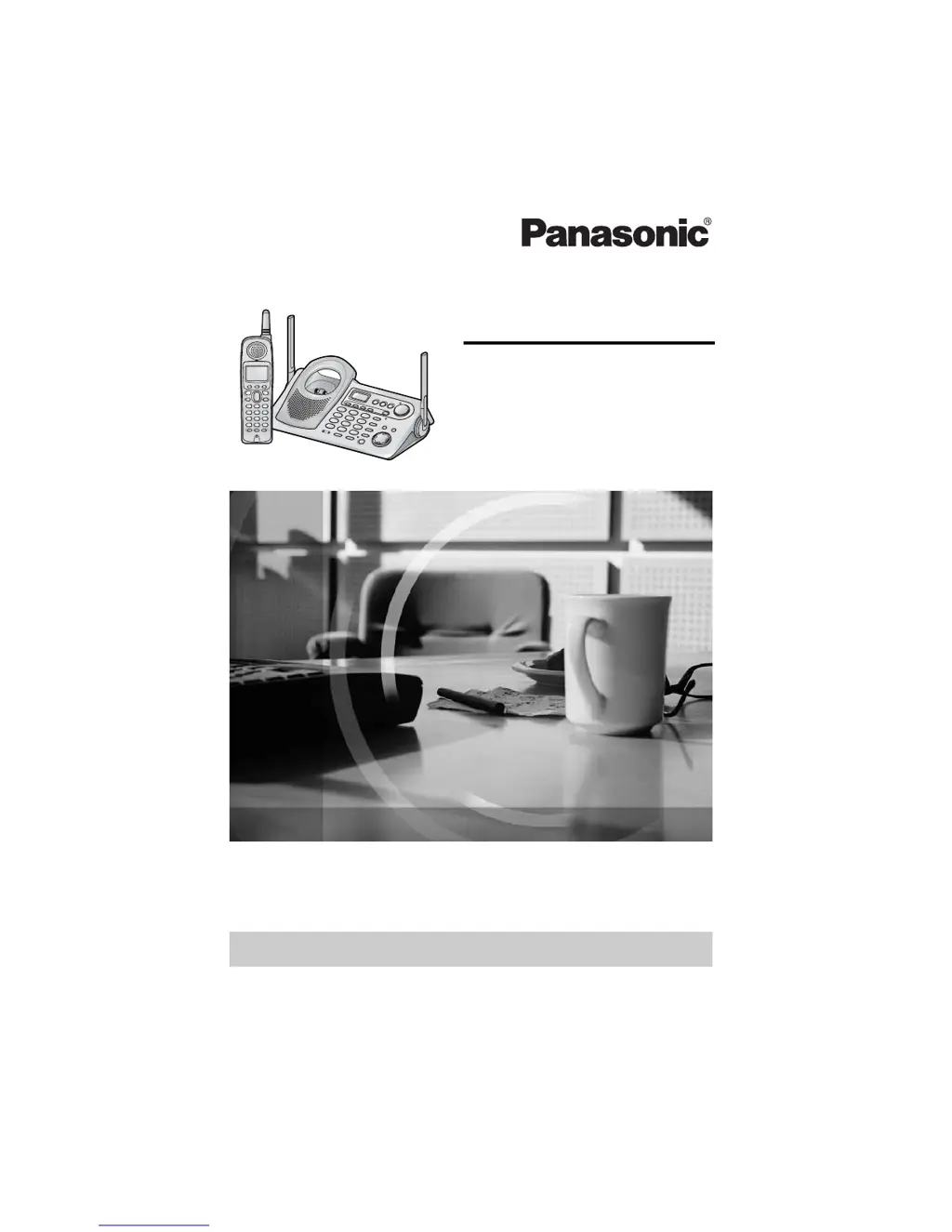