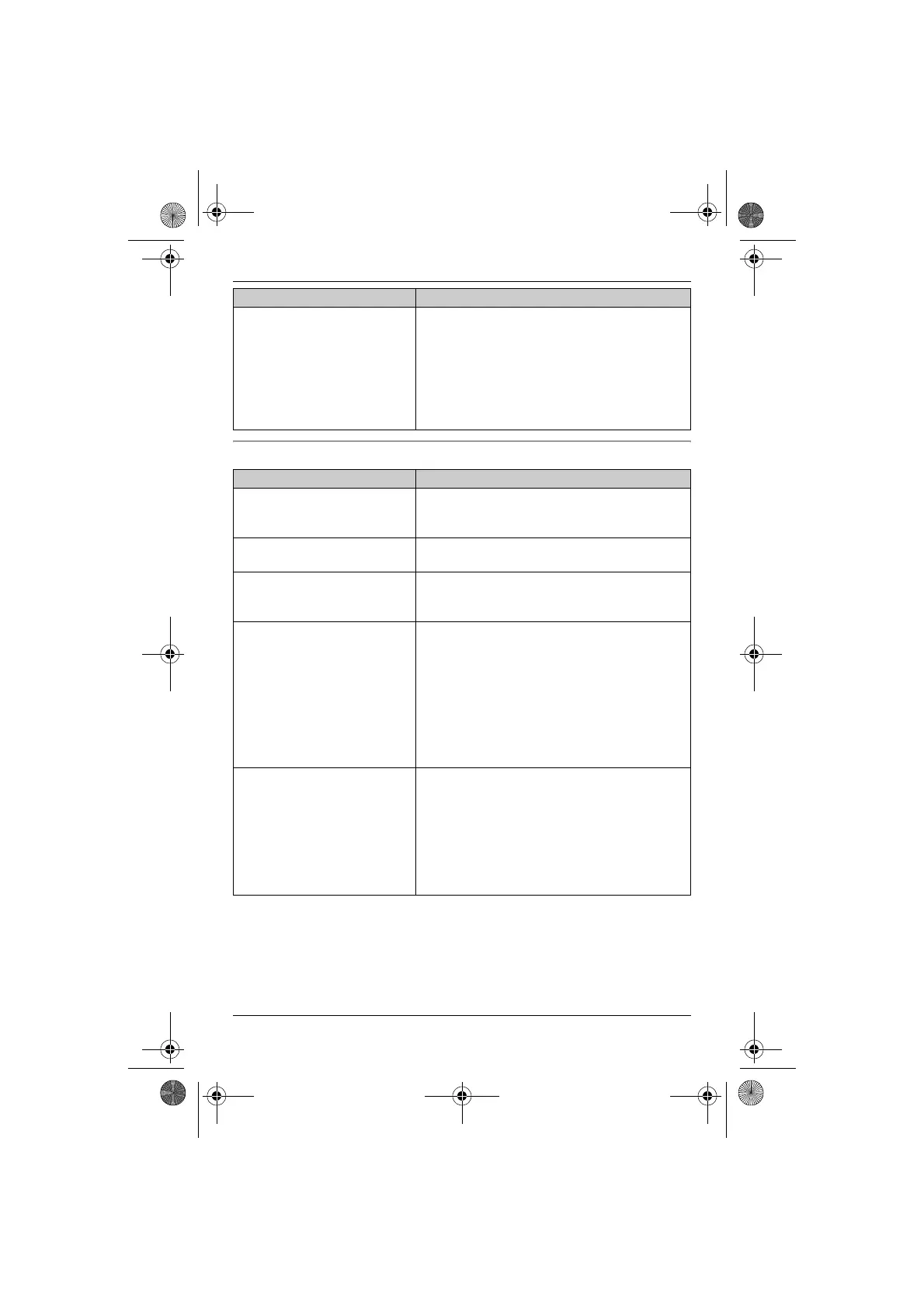Useful Information
41
Helpline Tel. No.: U.K. 0844 844 3898 R.O.I. 01289 8333
Programmable settings
*1 KX-TG6421/KX-TG6422/KX-TG6423/KX-TG6424
I do not know how to erase y
(Missed call) from the display.
L There are unviewed missed calls remaining.
View them and erase y in the following way.
1 8 (middle soft key)
2 {V}/{^}: “Caller List” i M
3 Press {V} to search from the most recent
call, or press {^} to search from the oldest
call.
Problem Cause/solution
I have changed the display
language to a language I
cannot read.
L Change the display language (page 14).
While programming, the
handset starts to ring.
L A call is being received. Answer the call and
start again after hanging up.
While programming, the
display returns to standby
mode.
L A call matching an entry in the call barred list
is being received.
*1
Wait and try again later.
I cannot register a handset to a
base unit.
L The maximum number of handsets (6) is
already registered to the base unit. Cancel
unused handset registrations from the base
unit (page 24).
L You entered the wrong PIN. If you forget your
PIN, see “I cannot remember the PIN.”
(page 41).
L Place the handset and the base unit away
from other electrical appliances.
I cannot remember the PIN. L Change the PIN using the following method.
1 8 (middle soft key)
2 {V}/{^}: “Base Unit Setup” i M
3 {V}/{^}: “Base Unit PIN” i M
4 {*}{7}{0}{0}{0}
5 Enter the new 4-digit base unit PIN. i
M i {ih}
Problem Cause/solution
TG6411-6421E(e).book Page 41 Tuesday, December 16, 2008 7:54 AM