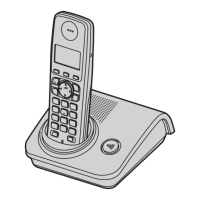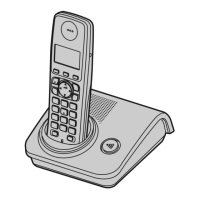Answering System Features
29
Helpline Tel. No.: U.K. 0844 844 3898 R.O.I. 01289 8333
Caller’s recording time
You can change the maximum message
recording time allotted to each caller, or
set the unit to greet callers but not record
messages.
1 {j /OK}
2 {^}/{V}: “Answer System” i
{>}
3 {^}/{V}: “Settings” i {>}
4 {^}/{V}: “Recording Time” i
{>}
5 {^}/{V}: Select the desired setting.
i {>} i {ih}
Call screening
While a caller is leaving a message, you
can screen the call through the handset
speaker.
1 {j /OK}
2 {^}/{V}: “Answer System” i
{>}
3 {^}/{V}: “Settings” i {>}
4 {^}/{V}: “Call Screening” i
{>}
5 {^}/{V}: “On” or “Off” i {>} i
{ih}
TG7210-7230E(e).book Page 29 Tuesday, October 16, 2007 12:59 PM

