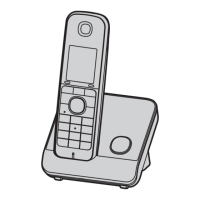Useful Information
50
Helpline Tel. No.: U.K. 0844 844 3898 R.O.I. 01289 8333
Answering system
Problem Cause/solution
The unit does not record new
messages.
L The answering system is turned off. Turn it on
(page 34).
L The message memory is full. Erase
unnecessary messages (page 36).
L The recording time is set to “Greeting
Only”. Change the setting (page 39).
L If you subscribe to the voice mail service,
messages are recorded by your service
provider/telephone company not your
telephone. Change the unit’s number of rings
setting or contact your service provider/
telephone company (page 38).
My own greeting message
cannot be properly heard.
L Record your own greeting message again
(page 35).
I cannot operate the answering
system.
L Someone is using the unit. Wait for the other
user to finish.
L A caller is leaving a message. Wait for the
caller to finish.
L The handset is too far from the base unit.
Move closer.
I cannot operate the answering
system remotely.
L You are entering the wrong remote access
code. If you have forgotten your remote
access code, enter the remote access code
setting to check your current code (page 37).
L Press each key firmly.
L The answering system is turned off. Turn it on
(page 38).
L You are using a rotary/pulse telephone. Try
again using a touch-tone phone.
While recording a greeting
message or listening to
messages, the unit rings and
recording stops.
L A call is being received. Answer the call and
try again later.
TG8021E(e).book Page 50 Friday, June 13, 2008 1:19 PM

