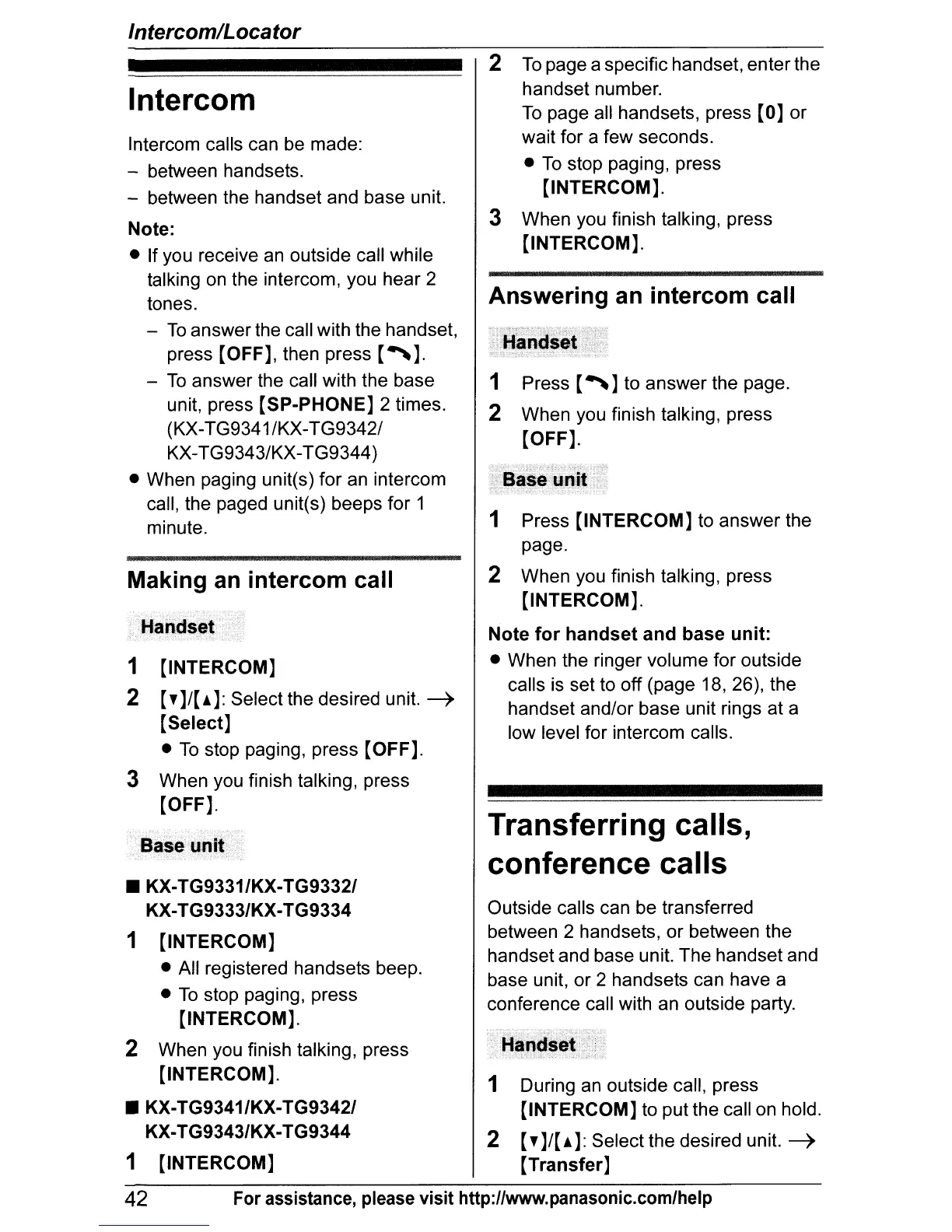Intercom/Locator
Intercom
Intercom calls can be made:
- between handsets.
- between the handset and base unit.
Note:
• If you receive an outside call while
talking on the intercom, you hear 2
tones.
-
To
answer the call with the handset,
press
[OFF],
then press
[~].
-
To
answer the call with the base
unit, press
[SP-PHONE]
2 times.
(KX-TG9341/KX-TG9342/
KX-TG9343/KX-TG9344)
• When paging unit(s) for an intercom
call, the paged unit(s) beeps for 1
minute.
Making an
intercom
call
·:.···Hands~t····
1
[INTERCOM]
2 [']/[A]: Select the desired unit.
~
[Select]
•
To
stop paging, press
[OFF].
3 When you finish talking, press
[OFF].
'"
·:Ba&e'tt,tiit
••.••.
2
To
page a specific handset, enterthe
handset number.
To
page all handsets, press
[0]
or
wait for a few seconds.
•
To
stop paging, press
[INTERCOM].
3 When you finish talking, press
[INTERCOM].
Answering
an
intercom
call
1 Press
[~]
to
answer
the page.
2 When you finish talking, press
[OFF].
;;~;.~i~!~ij'i~;ffi·j
.
1 Press
[INTERCOM]
to answer the
page.
2 When you finish talking, press
[INTERCOM].
Note
for
handset
and
base
unit:
• When the ringer volume for outside
calls is set to
off
(page 18, 26), the
handset and/or base unit rings at a
low level for intercom calls.
Transferring calls,
conference
calls
Outside calls can be transferred
between 2 handsets,
or
between the
handset and base unit. The handset and
base unit,
or
2 handsets can have a
conference call with an outside party.
• KX-TG9331/KX-TG9332/
KX-TG9333/KX-TG9334
1
[INTERCOM]
• All registered handsets beep.
•
To
stop paging, press
[INTERCOM].
2 When you finish talking, press
L
Hi,f'1
d
$'et;:5:E;
[INTERCOM].
1 During an outside call, press
• KX-TG9341/KX-TG9342/
[INTERCOM]
to
putthe
call on hold.
KX-TG9343/KX-TG9344
2 [,]/[A]: Select the desired unit.
~
1
[INTERCOM]
[Transfer]
42 For assistance, please
visit
http://www.panasonic.com/help
