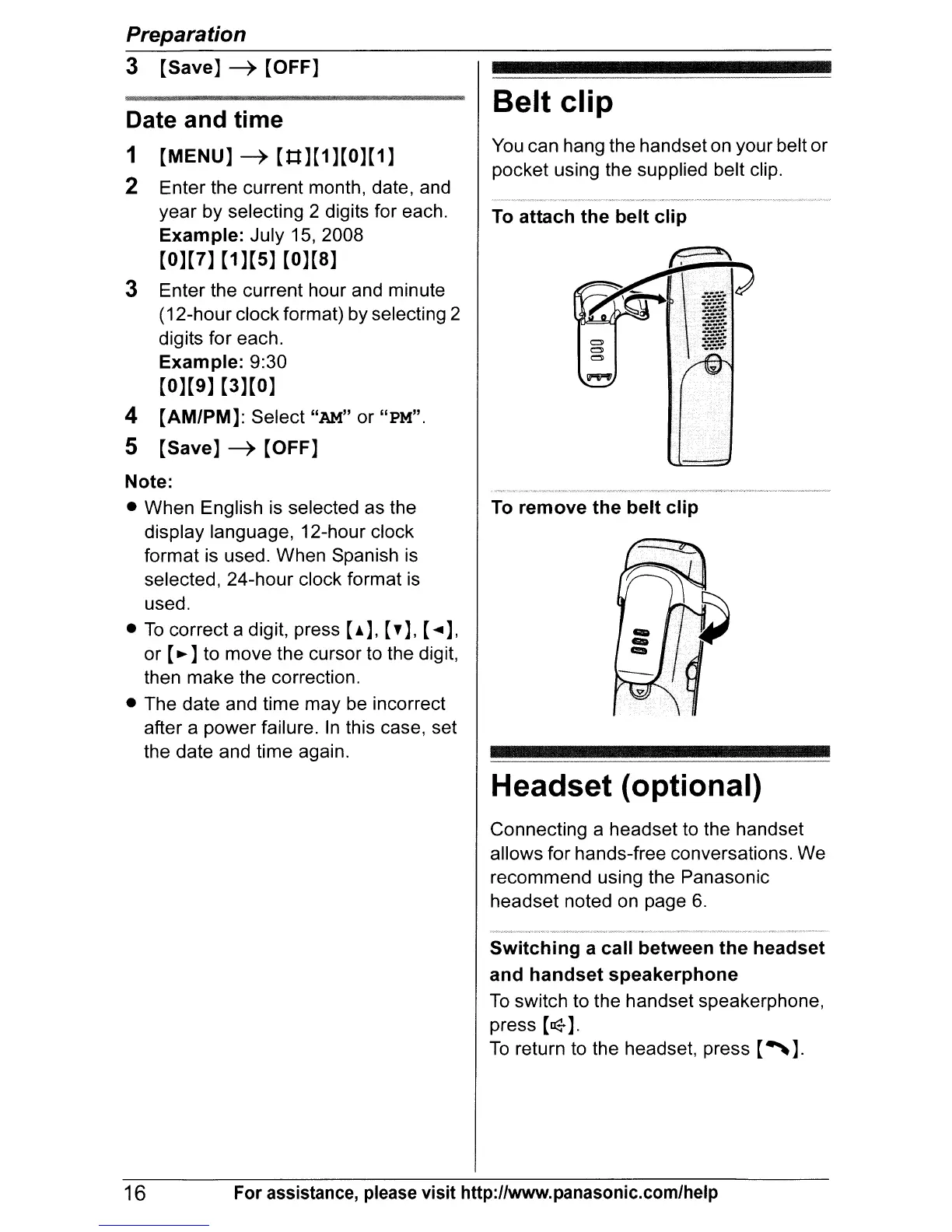Preparation
3
[Save]
~
[OFF]
To
attach
the
belt
clip
Belt
clip
You
can hang the handset
on
your belt or
pocket using the supplied belt clip.
Date
and
time
1
[MENU]
~
[t:t][1][0][1]
2 Enter the current month, date, and
year by selecting 2 digits for each.
Example:
July
15,
2008
[0][7]
[1
][5]
[0][8]
3 Enter the current hour and minute
(12-hour clock format)
by
selecting 2
digits for each.
Example:
9:30
[0][9] [3][0]
4
[AM/PM]:
Select "AM" or
"PM".
5
[Save]
~
[OFF]
Note:
• When English
is
selected as the To
remove
the
belt
clip
display language, 12-hour clock
format is used. When Spanish
is
selected, 24-hour clock format
is
used.
•
To
correct a digit, press [A],
['],
["'],
or
[~
] to move the cursor to the digit,
then make the correction.
• The date and time may
be
incorrect
after a power failure.
In
this case, set
the date and time again.
Headset
(optional)
Connecting a headset
to
the handset
allows for hands-free conversations. We
recommend using the Panasonic
headset noted
on
page
6.
Switching
a
call
between
the
headset
and
handset
speakerphone
To
switch to the handset speakerphone,
press
[~].
To
return
to
the headset, press
[~].
16 For assistance, please visit http://www.panasonic.com/help
