K
kathryn27Sep 3, 2025
How to fix Panasonic KX-TGC260 base unit not ringing?
- RRyan HamiltonSep 3, 2025
If the base unit of your Panasonic answering machine isn't ringing, the ringer volume may be turned off. Adjust the ringer volume.

How to fix Panasonic KX-TGC260 base unit not ringing?
If the base unit of your Panasonic answering machine isn't ringing, the ringer volume may be turned off. Adjust the ringer volume.
How to fix Panasonic KX-TGC260 Answering Machine handset not ringing?
If the handset of your Panasonic answering machine isn't ringing, the ringer volume might be turned off. Adjust the ringer volume.
Why Panasonic KX-TGC260 Answering Machine handset does not turn on?
If the handset of your Panasonic answering machine does not turn on even after installing charged batteries, place the handset on the base unit or charger to turn it on.
How to fix slow caller ID on Panasonic Answering Machine?
If caller information is slow to display on your Panasonic answering machine: * Depending on your phone service provider, the unit may display the caller’s information at the 2nd ring or later. Set the first ring to 'Off'. * Move closer to the base unit.
How to reset PIN on Panasonic KX-TGC260 Answering Machine?
To change the PIN on your Panasonic answering machine, use the following method: 1 M N#132 2 *7000 3 Enter the new 4-digit base unit PIN. a MOKN 4 MbN: 'Yes' a MOKN a M N
What to do if Panasonic KX-TGC260 handset beeps or flashes?
If the handset of your Panasonic answering machine is beeping and/or flashing, the battery charge is likely low. Fully charge the batteries.
What to do if my Panasonic KX-TGC260 unit does not work?
If your Panasonic answering machine unit isn't working, try the following: * Make sure the batteries are installed correctly. * Fully charge the batteries. * Check all the connections. * Unplug the base unit’s AC adaptor to reset the unit and turn off the handset. Reconnect the adaptor, turn on the handset and try again. * The handset may not be registered to the base unit. Register the handset.
Why is Panasonic KX-TGC260 caller information not displayed?
If caller information isn't showing on your Panasonic answering machine, here are a few things to check: * Ensure you have subscribed to a Caller ID service with your phone service provider. * If the unit is connected to additional telephone equipment, remove it and plug the unit directly into the wall jack. * If you use a DSL/ADSL service, connecting a DSL/ADSL filter between the base unit and the telephone line jack may help. Contact your DSL/ADSL provider for details. * Other telephone equipment may be interfering with the unit. Disconnect the other equipment and try again.
| Type | Cordless Phone with Answering Machine |
|---|---|
| Number of Handsets | 1 |
| Caller ID | Yes |
| Display | LCD |
| Battery Type | Ni-MH |
| Talk Time | Up to 10 hours |
| Standby Time | 120 hours |
| Answering System | Digital |
| Handsets Supported | 6 |
| Frequency | 1.9 GHz |
| Technology | DECT 6.0 |
| Call Waiting | Yes |
| Remote Access | Yes |
| Power Source | AC Adapter |
| Battery Backup | Yes |
| Phonebook Capacity | 50 entries |












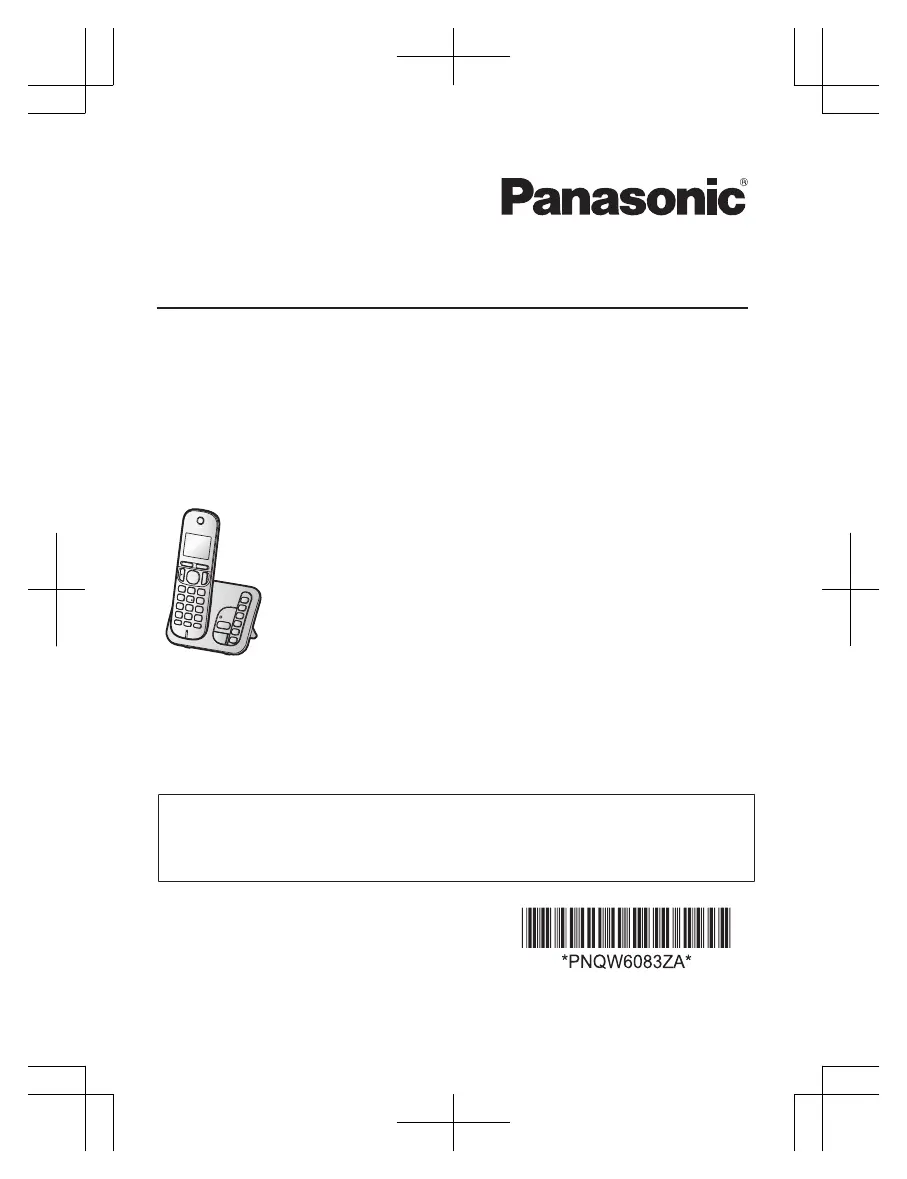