How to reset PIN on Panasonic KX-TGE820E?
- LLisa KellerSep 7, 2025
Change the PIN using the following method: 1 Press MMENUN#132 2 Press *7000 3 Enter the new 4-digit base unit PIN. a Press MOKN 4 Press MbN: “Yes” a Press MOKN a Press M N.

How to reset PIN on Panasonic KX-TGE820E?
Change the PIN using the following method: 1 Press MMENUN#132 2 Press *7000 3 Enter the new 4-digit base unit PIN. a Press MOKN 4 Press MbN: “Yes” a Press MOKN a Press M N.
What to do if my Panasonic KX-TGE820E does not record new messages?
First, ensure that the answering system is turned on. If it is already on, the message memory might be full, so erase any unwanted messages. Also, check if the recording time is set to “Greeting Only” and change the setting if needed. Finally, your phone service provider’s voicemail service may be answering calls before the unit, so change the unit’s number of rings setting to a lower value, or contact your phone service provider.
Why does my Panasonic Answering Machine base unit beep?
The base unit beeps when new messages have been recorded. Listen to the new messages.
Why is there noise heard, and sound cuts in and out on my Panasonic Answering Machine?
This could be due to using the handset or base unit in an area with high electrical interference. Try re-positioning the base unit and using the handset away from sources of interference. Also, try moving closer to the base unit. If you use a DSL/ADSL service, consider connecting a DSL/ADSL filter between the base unit and the telephone line jack.
What to do if I cannot hear a dial tone on my Panasonic KX-TGE820E Answering Machine?
Ensure that you are using the supplied telephone line cord, as your old one may have a different wiring configuration. Check that the base unit’s AC adaptor or telephone line cord is properly connected. If the problem persists, disconnect the base unit from the telephone line and connect the line to a known working telephone. If the working telephone operates properly, contact our service personnel to have the unit repaired. If the working telephone does not operate properly, contact your phone service provider.
What to do if I cannot operate the answering system remotely on my Panasonic Answering Machine?
The remote access code is not set. Set the remote access code. You may be entering the wrong remote access code. If you have forgotten your remote access code, enter the remote access code setting to check your current code. Also, the answering system may be turned off. Turn it on.
What to do if my Panasonic Answering Machine handset display is blank?
The handset is not turned on. Turn the power on.
Why can't I make a call on my Panasonic KX-TGE820E?
You may have dialled a call restricted number. Also, check if the key lock feature is turned on and turn it off if necessary.
What to do if my Panasonic KX-TGE820E Answering Machine handset does not turn on?
Place the handset on the base unit or charger to turn on the handset.
Why is caller information not displayed on my Panasonic KX-TGE820E Answering Machine?
You must subscribe to a Caller ID service. If you are already subscribed, and your unit is connected to additional telephone equipment, remove the equipment and plug the unit directly into the wall jack. If you use a DSL/ADSL service, connect a DSL/ADSL filter between the base unit and the telephone line jack. Also, other telephone equipment may be interfering with this unit, so disconnect the other equipment and try again.
| Number of Handsets | 1 |
|---|---|
| Caller ID | Yes |
| Display | LCD |
| Battery Life (Talk Time) | Up to 10 hours |
| Range Indoors | 50 meters |
| Speakerphone | Yes |
| Standby Time | 200 hours |
| Range Outdoors | 300 meters |
| Number of Mailboxes | 1 |
| Remote Access | Yes |
| Power Source | AC adapter |
| Type | Cordless |
Details the components included for each model variation of the cordless answering system.
Lists the supplied accessories and their quantities for different product models.
Provides general details about the equipment's design, intended use, and conformity.
Essential safety precautions to prevent injury and property damage during product use.
Detailed safety guidelines to reduce risks of fire, electric shock, and personal injury.
Information and precautions regarding the use, handling, and disposal of rechargeable batteries.
Step-by-step instructions for connecting the base unit, charger, and telephone line.
Identifies and explains the functions of the base unit and handset controls and keys.
Explains the meaning of various icons displayed on the handset screen for status indication.
Instructions on how to initiate a voice call using the handset or speakerphone.
Steps to answer an incoming call and end a conversation, including any key answer.
Describes features like Hold, Mute, and Recall available during active calls.
How to store names and phone numbers for easy access and dialing.
Steps to search for and initiate calls to stored contacts.
Assigning frequently used numbers to speed dial keys for quick dialing.
Overview of accessing phone features via menu navigation or direct command codes.
Adjusting ringer volume and selecting ringtones for different call types.
How to set up and use the baby monitor feature for remote listening.
How to enable or disable the answering system functionality on the base unit and handset.
Methods to listen to recorded messages using the base unit or handset controls.
Accessing answering system functions remotely via phone using a touch-tone phone.
Explains common error messages displayed by the unit and their possible solutions.
Guides users through common problems and their causes/solutions for general phone use.












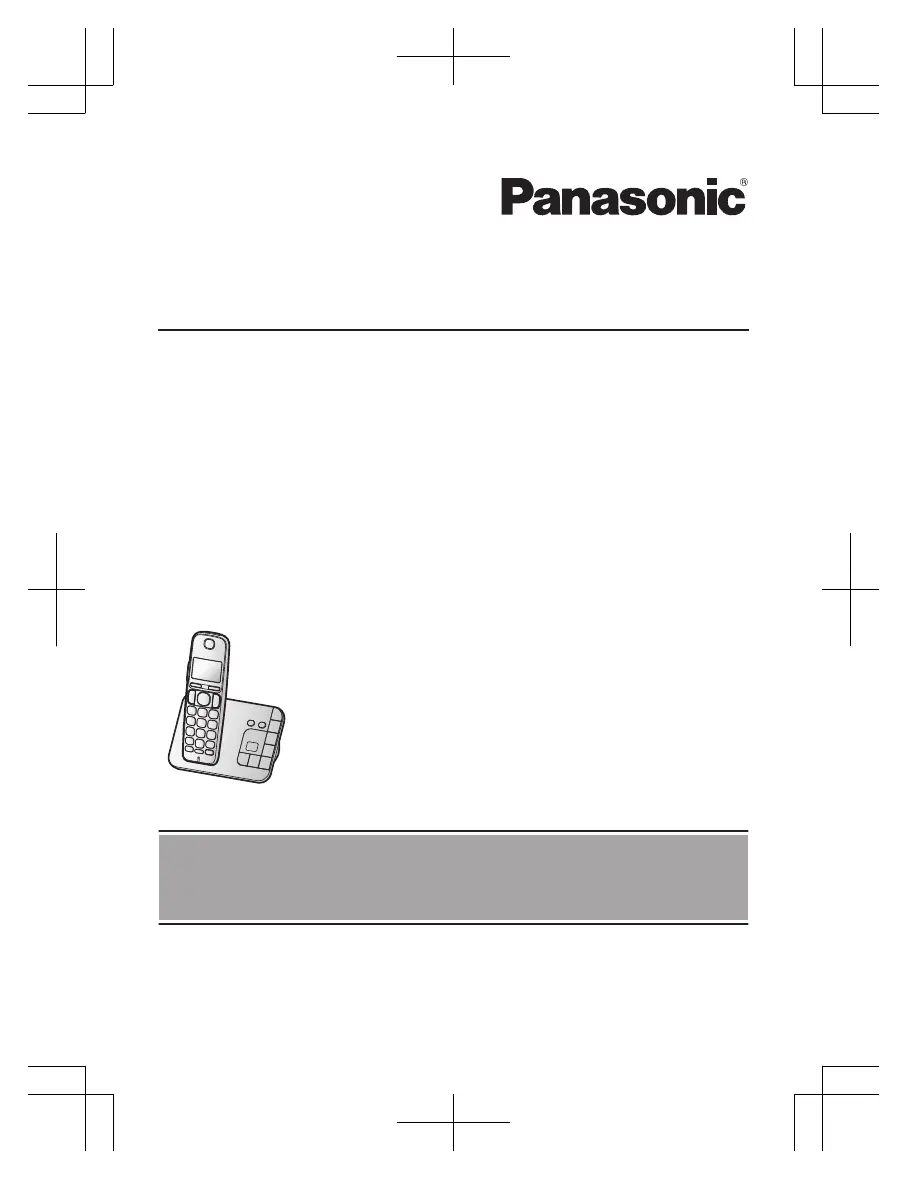