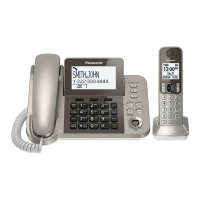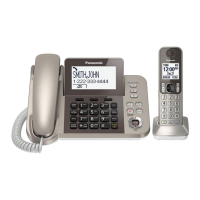Answering calls with your headphone
D
uring an incoming call, you can answer the call in
the following situations:
n If the headphone is already connected and it
rings:
1 Press MPAIRN or press your headphone’s
button referring to your headphone’s
operating instructions to answer the call.
2 When you finish talking, press MOFFN or
press your headphone’s button referring to
your headphone’s operating instructions.
n If the headphone does not ring:
1 Press MTALK/ZN on the handset.
You can also answer the call by pressing
MPAIRN to connect to your headphone.
R Answered call will automatically be
directed to the speakerphone, since with
some headphones it takes some time to
connect.
R During this time “Connecting” is
displayed on the handset. Go to step 3.
2 To switch to your headphone, refer
“Switching between the handset and your
headphone”, page 19.
3 When you finish talking, press MOFFN or
press your headphone’s button referring to
your headphone’s operating instructions.
Note:
R The first ring of an incoming call will not be
heard when using a Bluetooth headphone.
R During an incoming call, press MPAIRN after
receiving Caller ID information to answer the
call and to select headphone listed, if 2 or more
Bluetooth headphones are paired.
R Depending on your headphone, it may take
some time to switch the call from the handset to
headphone.
Switching between the handset and your
h
eadphone
You can switch between the handset and your
headphone:
– during a call.
– during an intercom call.
n T
o switch to your headphone during a call
by the handset:
1 Press MPAIRN on the handset.
R The call is automatically switched when
there is only 1 Bluetooth headphone is
paired and connected.
2 If 2 or more Bluetooth headphones are
paired,
MbN: Select the desired headphone. a
MSELECTN
R The call will be switched if no other
Bluetooth headphone is connected.
R If the selected headphone is other than
the one already connected, the unit
prompts you to disconnect the Bluetooth
connection with the current headphone
a MYESN
n To switch to your handset during a call by
the headphone:
Press MTALK/ZN on the handset.
Note:
R Make sure that the Bluetooth headphone is not
connected to any other Bluetooth device.
Adjusting your headphone receiver volume
Press MDN or MCN repeatedly on the handset while
using your headphone.
Note:
R Depending on your headphone, the receiver
volume may not be adjustable.
Adjusting your headphone ringer volume
W
hen using your headphone, press MDN or MCN
repeatedly on the handset to select the desired
volume while ringing.
R To turn the ringer off, press MCN repeatedly.
Note:
R The ringer volume of the headphone
corresponds to the handset ringer volume.
R Depending on your headphone, the ringer
volume may not be adjustable.
For assistance, please visit http://shop.panasonic.com/support
19
Using Bluetooth® Headphone

