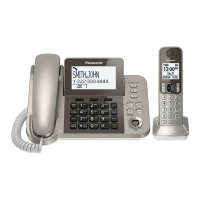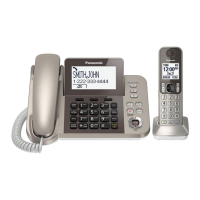Using Bluetooth headphone
Problem Cause/solution
I cannot have a conversation
u
sing the headphone.
or
I cannot connect my headphone
to the handset.
R Your Bluetooth headphone is not paired. Pair it (page 17).
R Turn your headphone off, then turn it on and try again.
R If your headphone is already connected to another Bluetooth
device such as your cellular phone, disconnect the headphone
from your cellular phone, then perform the connecting
procedure to the handset.
R Only 1 Bluetooth headphone can be used with the unit at a time.
I cannot pair my headphone. R C
onfirm that the Bluetooth wireless headphone supports the
Hands Free Profile (HFP) specification. If your headphone do
not support the HFP specification, your headphone is not
compatible to be paired within the handset.
R If your headphone is already connected to another Bluetooth
device such as your cellular phone, disconnect the headphone
from your cellular phone, then perform the pairing procedure to
the handset.
Noise is heard during a call on
t
he headphone.
R A Bluetooth headphone can communicate with the handset
within a range of approximately 10 m (33 feet). The connection
may be subject to interference from obstructions such as walls
or electronic devices. Move closer to the handset.
Some headphone enhanced
f
eatures are not available.
R The handset does not support enhanced features such as Last
number redial or Call reject.
By pressing MT
ALK/ZN on the
handset while making or
answering a call, the call will
automatically become a
headphone call.
R Disconnect the headphone or put it in the cradle in advance.
For assistance, please visit http://shop.panasonic.com/support
65
Useful Information

