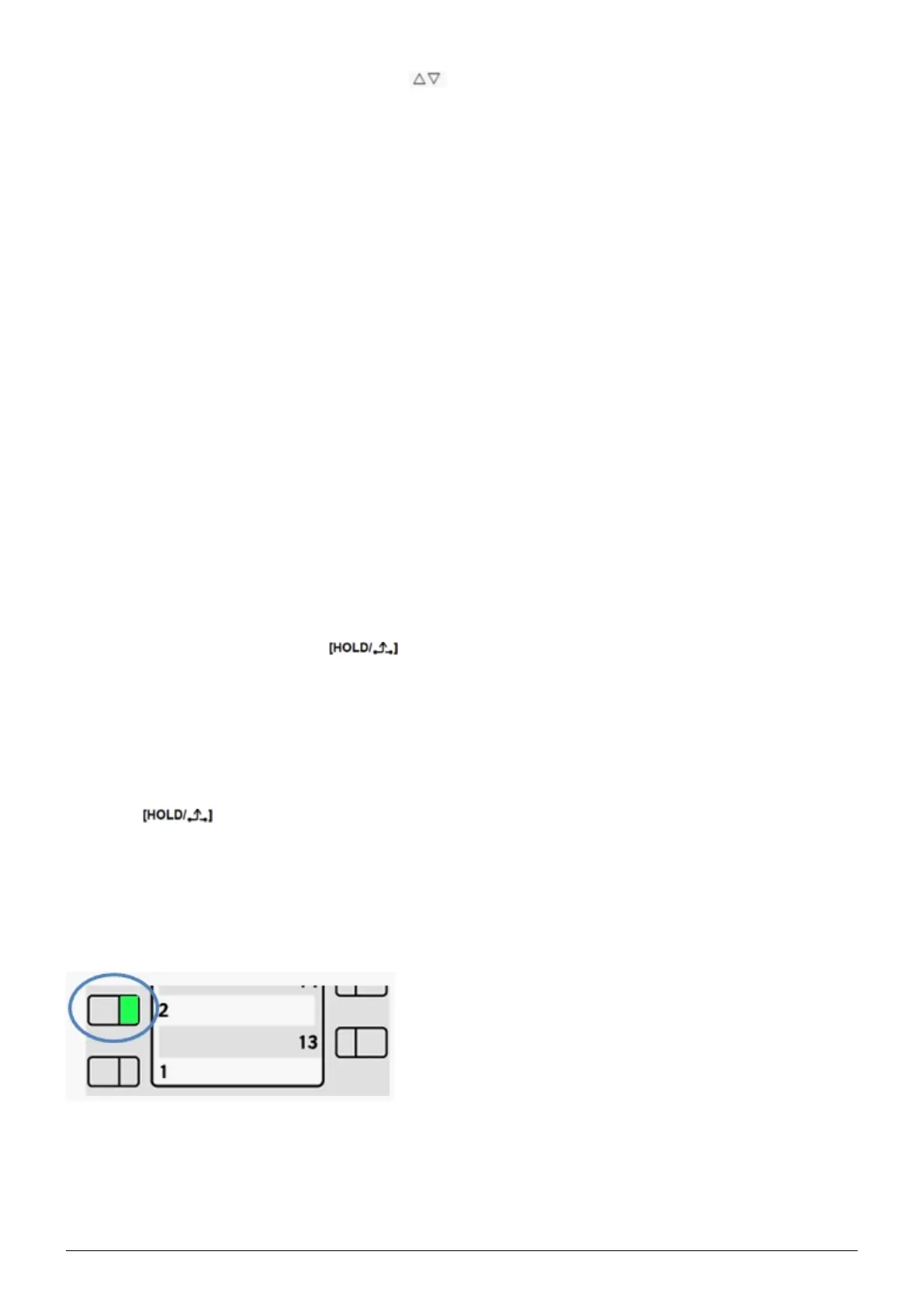8
Now, you can see a list of missed calls. Use to select the respective call.
1.5. Call pick-up
If the function keys (speed dial, busy field lamps (BFL), etc.) have been configured through the
administration portal and all parties are members of a pick-up group, you can pick up the call from
another extension.
(For details on configuring the busy field lamps (BFL), please refer to the administration portal
manual)
A flashing LED on the respective function keys indicates an incoming call (only for busy field lamps
(BFL)).
- Simply press the function key to pick up the call.
⇒ You have now picked up the call.
If the monitored extension (busy field lamp (BFL)) is busy, the LED for the respective function key is
consistently red.
1.6. Hold
1. During an active call press the key.
The active call is now placed on “Hold”.
2. Returning to a call on hold:
a) On KX-UT113 / KX-UT123:
Press the key again. The call is now active again.
b) On KX-UT133 / KX-UT136:
Press the flashing green function key at the right side of the telephone.
1.7. Call waiting/Toggle calls
