






Do you have a question about the Panasonic KX-UT136 and is the answer not in the manual?
Safety guidelines to reduce risk of injury, electric shock, fire, and damage.
Troubleshooting steps for unit malfunction and recommendations for preventing data loss.
Precautions for power connections, placement, and wall mounting.
Measures for network security and important safety instructions.
Diagrams and numbering of controls for KX-UT113X/KX-UT123X and KX-UT113NE/KX-UT123NE models.
Diagrams and numbering of controls for KX-UT133X and KX-UT113RU/KX-UT123RU models.
Diagrams and numbering of controls for KX-UT133NE and KX-UT133RU models.
Diagrams and numbering of controls for KX-UT136X and KX-UT136NE models.
Diagrams and numbering of controls for KX-UT136RU and KX-UT248X models.
Diagrams, numbering of controls, and LCD details for KX-UT248NE/RU models.
Explanation of soft buttons (S1-S4) and their indicator lamps.
Description of Navigator, ENTER, Handset Hook, and function buttons.
Explains soft button icons, scroll indicator, and flexible button display.
Table of icons like FWD/DND, AUTO ANS, ECO, etc., and their meanings.
Explains accessing functions via soft buttons and lists icons with their descriptions.
Table listing more icons and their descriptions (Answer, End, Reject, etc.).
Methods for picking up/hanging up the handset and enabling hands-free conversations.
How to adjust ringer, handset, headset, and speaker volume.
Basic methods for initiating calls and using the phonebook.
Basic methods for handling incoming calls and call rejection.
Methods for calling from logs, redialing last number, and one-touch operations.
Configuring call forwarding and Do Not Disturb settings.
How to transfer calls to another party, including one-touch.
Making, removing parties from, and ending conference calls.
Explains DN, BLF, ACD, Wrap Up, One-Touch, and Headset buttons.
Overview of configurable settings like Ringer, Network, FWD/DND.
Viewing unit information and configuring network parameters.
How to use the Web-based interface for configuring settings and features.
Steps before and during wall mounting the unit.
Solutions for general unit problems.
Lists error messages and their possible causes and solutions.
Solutions for making/receiving calls and sound quality problems.












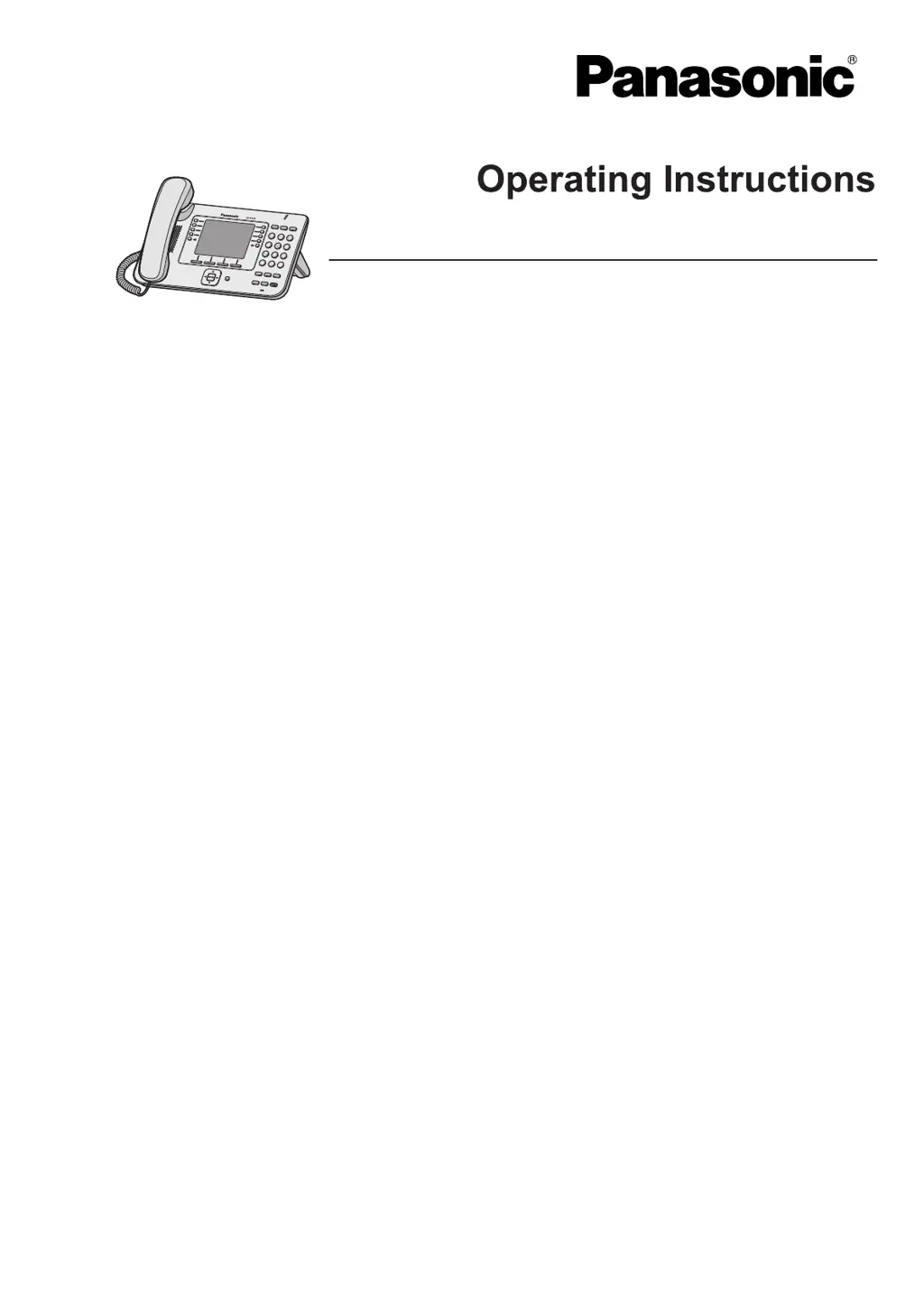