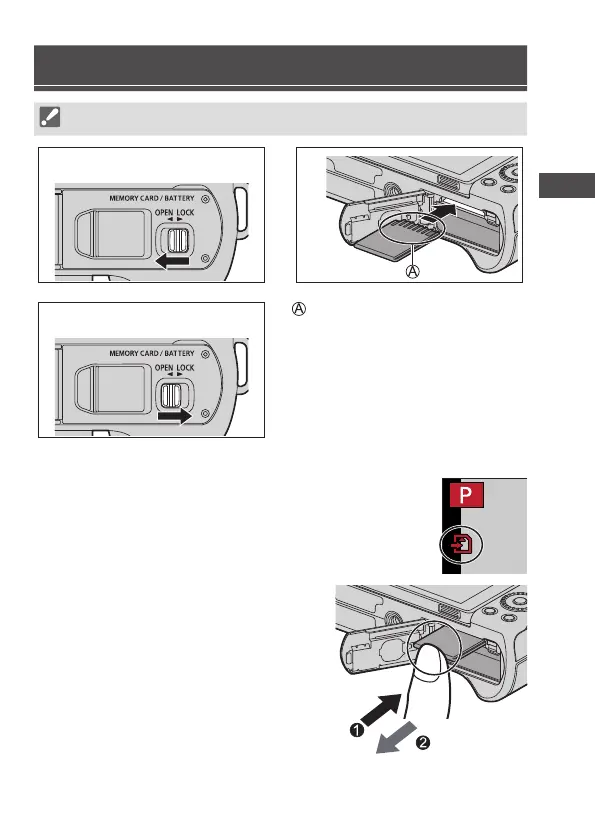31
DVQX2448 (ENG)
2. Getting Started
Inserting Cards (Optional)
• Make sure that the camera is turned off.
1
2
3
Do not touch the card connection
contacts.
Card Access Indications
The access indication displays red while the card is
being accessed.
Removing a Card
Push the card until it clicks and then
pull the card out straight.
Press
Pull out
