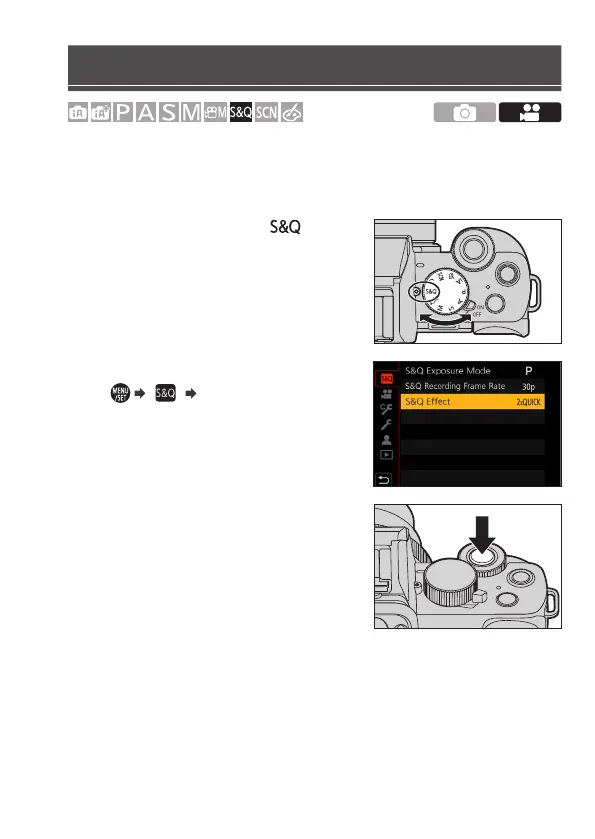74
DVQX2448 (ENG)
9. Recording Videos
Slow & Quick Mode
Records slow-motion videos and quick-motion videos.
• A video will be recorded at [FHD] under [MP4].
• Audio is not recorded in videos.
• For operations during video recording (73)
1
Set the mode dial to [ ].
2
Set the recording settings.
● [ ]
[S&Q Exposure Mode]/
[S&Q Recording Frame Rate]/
[S&Q Effect]
• For details, refer to page 75.
3
Close the menu.
● Press the shutter button halfway.
