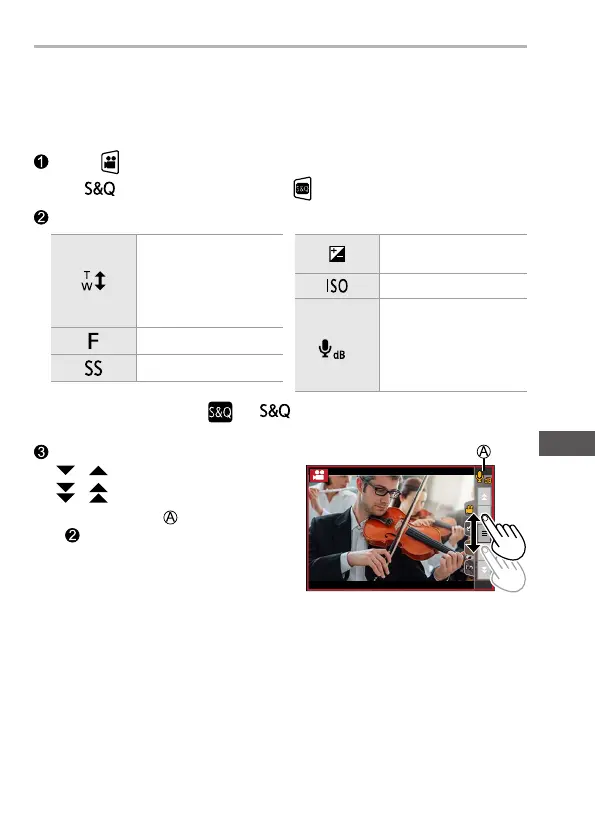73
DVQX2448 (ENG)
9. Recording Videos
Operations During Video Recording
Change the exposure and audio settings with touch operation to prevent
operation sounds from being recorded.
Touch [ ].
• In [ ] mode, the icon will switch to [ ].
Touch an icon.
Zoom
(When using an
interchangeable lens
supporting power
zoom)
Aperture value
Shutter speed
Exposure
compensation
ISO sensitivity
1
Sound recording
level adjustment
(When [Sound Rec
Level Adj.] is set to
[MANUAL].)
1 The icon will switch to [ ] in [ ] mode, but this cannot be operated
during recording.
Drag the slide bar to set the item.
[ ]/[ ]: Changes the setting slowly.
[
]/[ ]: Changes the setting quickly.
• If you touch icon , the screen of Step
is redisplayed.
