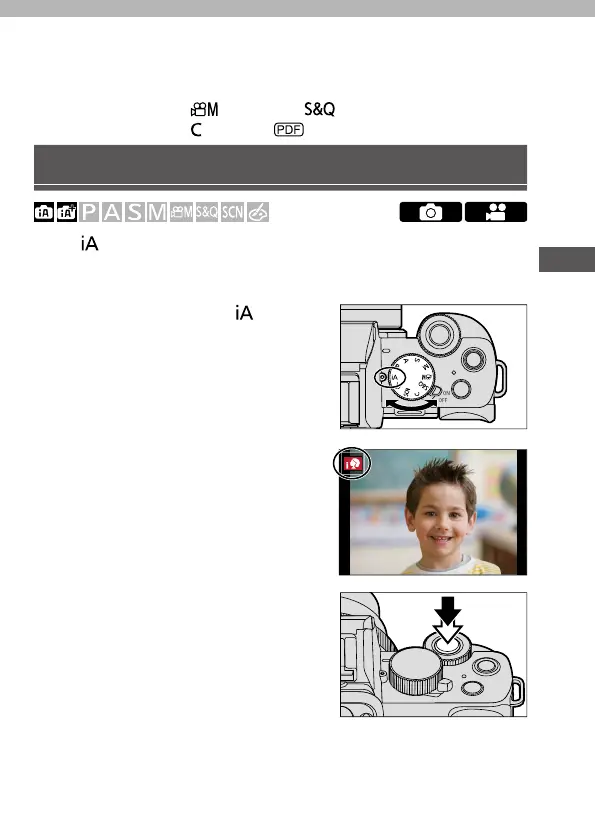51
DVQX2448 (ENG)
4. Recording mode
For information on the [ ] mode and [ ] mode (71, 74)
For information on the [
] mode ( )
Intelligent Auto Mode
In the [ ] mode (Intelligent Auto mode), the camera detects the scene to
set the optimal recording settings automatically to match the subject and
recording conditions.
1
Set the mode dial to [ ].
● In default settings, the mode is set
to Intelligent Auto Plus Mode.
2
Aim the camera at the subject.
● When the camera detects the
scene, the recording mode icon
changes.
(Automatic Scene Detection)
3
Adjust the focus.
● Press the shutter button halfway.
● Once the subject is in focus, the
focus indication lights.
(When the subject is not in focus,
the indication blinks.)
