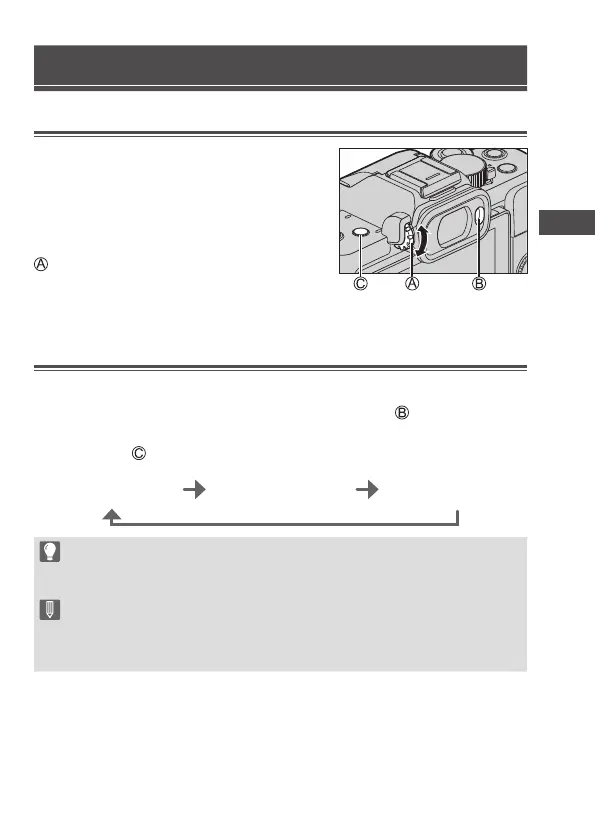43
DVQX2448 (ENG)
3. Basic Operations
Display Settings
Adjusting the Viewfinder Diopter
Rotate the diopter adjustment
dial while looking through the
viewfinder.
• Adjust until you can clearly see the text on the
viewfinder.
Diopter adjustment dial
Switching Between the Monitor and Viewfinder
With the default settings, automatic viewfinder/monitor switching is set.
When you look through the viewfinder, the eye sensor
works and the
camera switches from monitor display to viewfinder display.
Press [LVF] to switch the display.
Automatic viewfinder/
monitor switching
Viewfinder display
Monitor display
• If [LVF Display Speed] is set to [ECO 30fps] when the viewfinder is used,
the camera can be operated for a longer period since battery drainage is
reduced.
• In Self Shot Mode, the display automatically switches to monitor display, and
the [LVF] and eye sensor are disabled.
• During video playback or slide show, automatic viewfinder/monitor switching
does not work.
