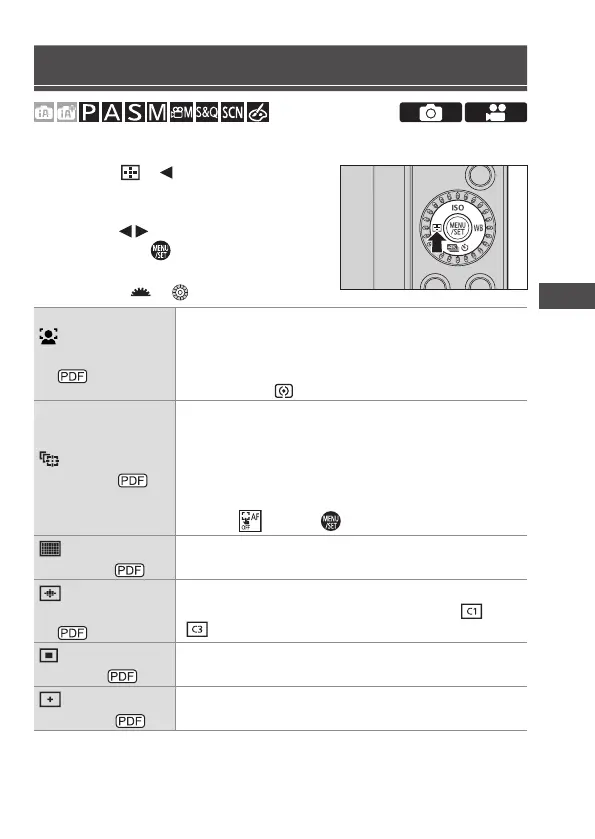55
DVQX2448 (ENG)
5. Focus/Zoom
Selecting the AF Mode
Select the focusing method to match the position and number of subjects.
1
Press [ ] ( ).
2
Select the AF mode.
● Press to select an item and
then press
.
● Selection is also possible by
rotating
or .
[Face/Eye Detection]
(
)
The camera automatically detects the faces and eyes
of subjects. When a person’s eyes are detected, the
eye closer to the camera will be brought into focus. The
exposure will be adjusted to the face. (When [Metering
Mode] is set to [
])
[Tracking] ( )
The AF area follows the movement of the subject,
maintaining focusing.
Start tracking.
Aim the AF area over the subject, and press the shutter
button halfway.
To release AF Tracking.
Touch [
] or press .
[49-Area] ( )
The camera selects the most optimal AF area to focus
from 49 areas.
etc.
Custom Multi
(
)
The shape of the AF area can be set freely in the 49 AF
areas. The set AF area can be registered using [
] to
[
].
[1-Area] ( )
Specify the point to be brought into focus.
[Pinpoint] ( )
You can achieve a more precise focus on a small point.
