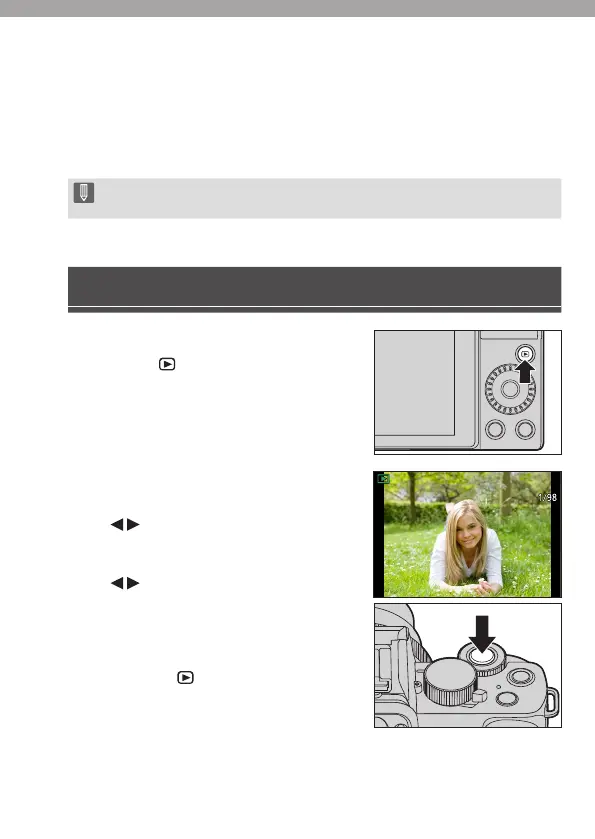78
DVQX2448 (ENG)
10. Playing Back and Editing of
Images
This chapter explains how to play back and delete pictures and videos.
It also explains editing images.
• Images recorded on devices other than this one may not be played back or
edited correctly on this camera.
Playing Back Pictures
1
Display the playback screen.
● Press [ ].
2
Select a picture.
● Select the pictures by pressing
.
● You can move continuously through
images by pressing and holding
.
3
Stop playback.
● Press the shutter button halfway.
● You can also stop playback by
pressing [
].
