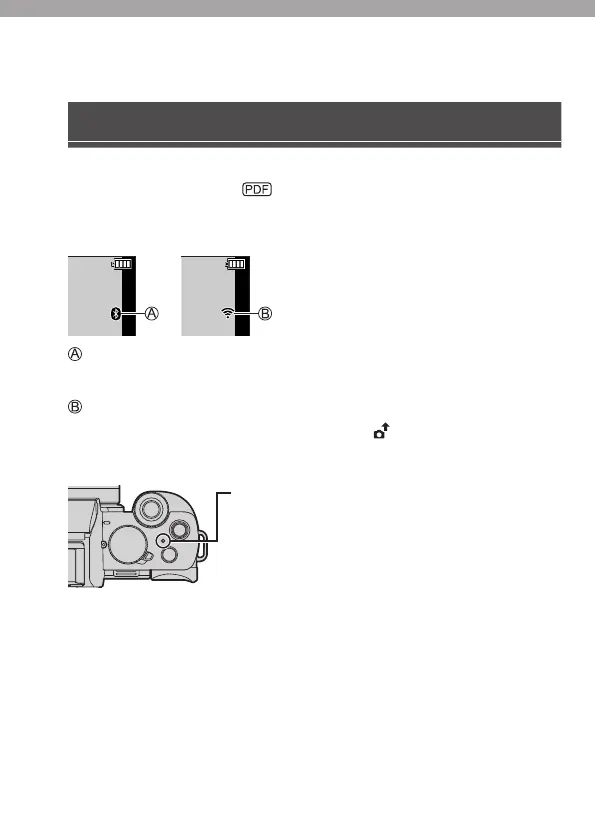88
DVQX2448 (ENG)
13. Connecting to Other Devices
Wi-Fi/Bluetooth
For details on the Wi-Fi
®
/Bluetooth
®
functions, refer to the “Owner’s
Manual” (PDF format). (
)
Checking operation of the Wi-Fi and Bluetooth functions
The Bluetooth function is set to on, or there is a connection
(The Wi-Fi icon will be displayed when a function connecting to Wi-Fi is used after
Bluetooth connection, such as [Auto Transfer].)
The Wi-Fi function is set to on, or there is a connection
When image data is sent using a camera operation, [
] is displayed on the monitor.
WIRELESS connection lamp (Blue)
Lit: When the Wi-Fi/Bluetooth function is ON or
connected.
Blinking: When sending picture data.
