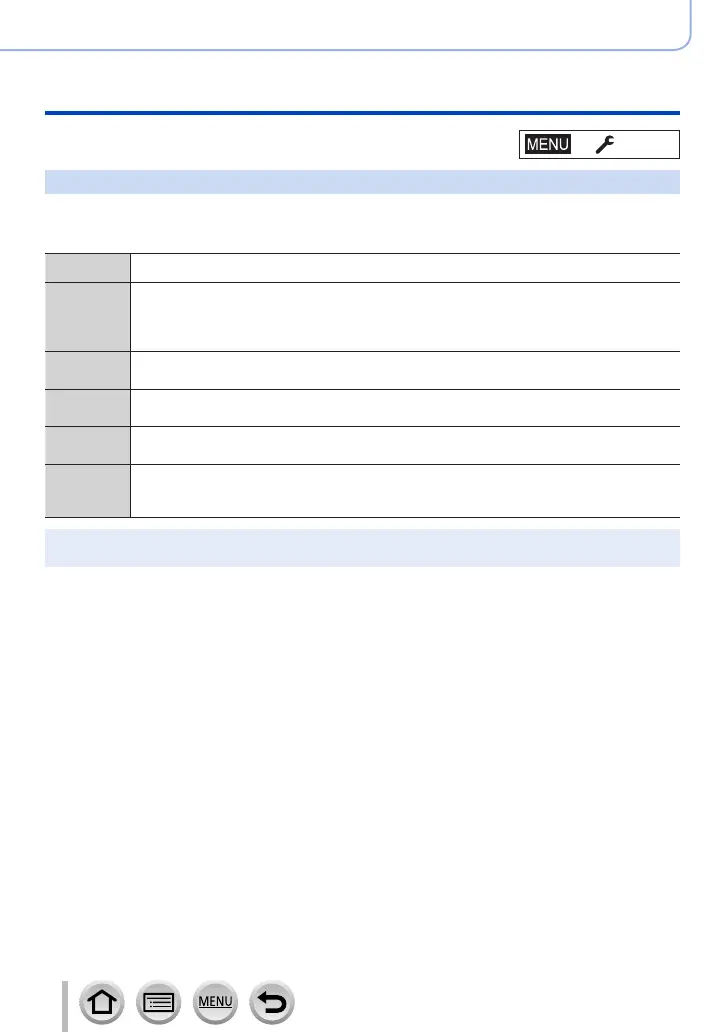206
Using Menu Functions
Menu list
[TV Connection]
■
[HDMI Mode (Play)]
Set the format for the output.
[AUTO] Automatically sets the output resolution based on information from a connected TV.
[4K/25p]
Outputs pictures with a output resolution of 3840×2160 pixels using a progressive scan
method for the number of effective scanning lines (2,160 lines).
Even when [4K/25p] is set, MP4 motion pictures recorded with [4K/100M/30p] will be
output at a resolution of “4K/30p”.
[1080p]
Outputs pictures using a progressive scan method for the number of effective scanning
lines (1,080 lines).
[1080i]
Outputs pictures using an interlace scan method for the number of effective scanning
lines (1,080 lines).
[720p]
Outputs pictures using a progressive scan method for the number of effective scanning
lines (720 lines).
[576p]
Outputs pictures using a progressive scan method for the number of effective scanning
lines (576 lines).
Depending on the connected TV, 480 available scan lines may be used for output.
●
If no image appears on the TV with [AUTO], switch the setting to one other than [AUTO] to set a
format supported by your TV. (Please read the operating instructions for the TV.)
■
[VIERA Link]
If you select [ON], operations of the camera and the VIERA Link compatible equipment
connected to the camera with an HDMI micro cable are automatically linked, enabling you
to control the camera with the remote control of the VIERA Link compatible equipment.
(→269)
→ [Setup]
