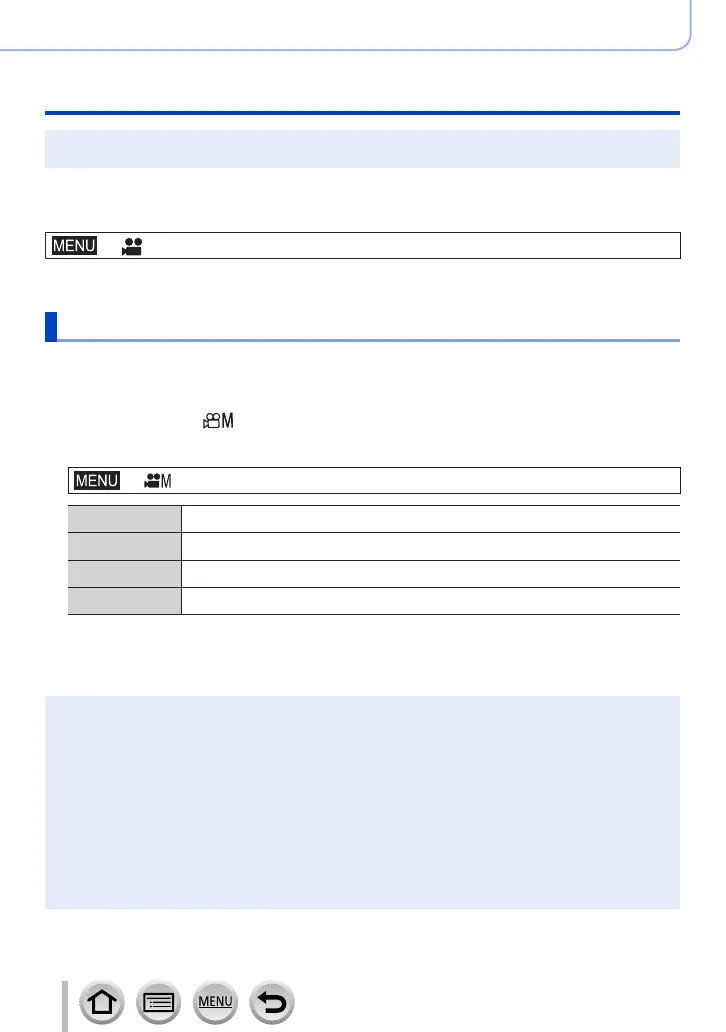87
Recording mode
Recording motion pictures by setting the aperture/shutter speed/ISO sensitivity (Creative Video Mode)
●
The ISO sensitivity can be set within the following range.
• [AUTO], [80] to [3200]
■
Setting the upper limit value of ISO sensitivity when [Sensitivity] is set to [AUTO]
→ [Motion Picture] → [ISO Auto Upper Limit (Video)]
Settings: [AUTO] / [200] / [400] / [800] / [1600] / [3200]
Recording Slow Motion Pictures ([High Speed Video])
Slow motion pictures can be recorded by performing recording at a super high speed.
When these recordings are played back, the motion is displayed slowly.
• To record pictures, use a UHS Speed Class 3 card.
1
Set mode dial to [ ]
2
Set the menu
→ [Creative Video] → [High Speed Video]
[240fps/VGA] Recording is done at 240 frames/second with [VGA] in [MP4].
[200fps/VGA] Recording is done at 200 frames/second with [VGA] in [MP4].
[120fps/HD] Recording is done at 120 frames/second with [HD] in [MP4].
[100fps/HD] Recording is done at 100 frames/second with [HD] in [MP4].
3
Press the motion picture button (or shutter button) to start recording
4
Press the motion picture button (or shutter button) to stop recording
●
When recording, the angle of view becomes narrower.
●
No sound is recorded.
●
When the setting is [240fps/VGA]/[200fps/VGA]:
Files are split into smaller motion picture files for recording and playback when the continuous
recording time exceeds 30 minutes or the file size exceeds 4 GB. (You can continue to record
motion pictures without interruption.)
●
When the setting is [120fps/HD]/[100fps/HD]:
Files are split into smaller motion picture files for recording and playback when the file size
exceeds 4 GB. (You can continue to record motion pictures without interruption.)
Recording stops when the continuous recording time exceeds 29 minutes and 59 seconds.
(In terms of playback time, you can record up to approximately 120 minutes.)
●
The settings for the focus and zoom are fixed to the settings specified when recording was started.
●
Flickering or horizontal stripes may appear while recording under fluorescent lighting.
