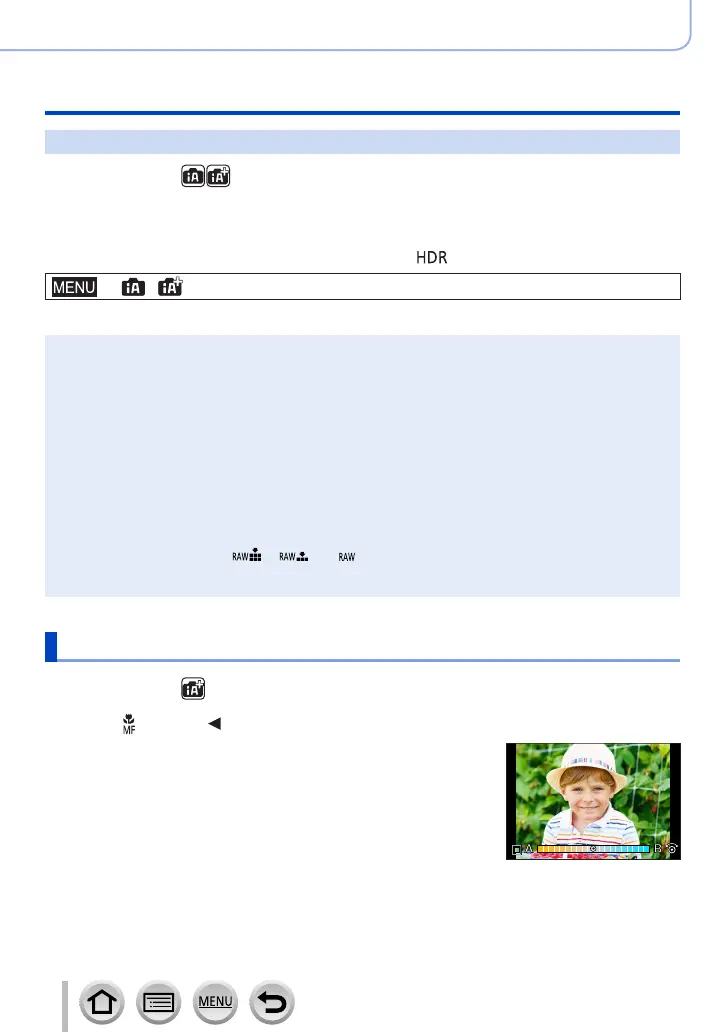56
Recording mode
Taking pictures with automatic settings (Intelligent Auto Mode)
Combining pictures into a single still picture with rich gradation ([iHDR])
Recording mode:
When there is, for example, strong contrast between the background and the subject,
[iHDR] records multiple still pictures with differing exposures and combines them to
create a single still picture rich in gradation.
[iHDR] is activated when required. When activated, [ ] will be displayed on the screen.
→ / [Intelligent Auto] → [iHDR]
Settings: [ON] / [OFF]
●
The angle of view becomes narrow slightly.
●
After the shutter button has been pressed, do not move the camera during the burst operation.
●
Since a burst of still pictures are combined after they have been recorded, it will be a few
moments before you can record another picture.
●
In the case of composition from a burst, afterimages may appear if the subject was moving.
●
This function will not work for still pictures while motion pictures are being recorded.
●
This function is not available in the following cases:
• In Self Shot Mode
• When recording using the flash
• When using [Burst]
• When recording 4K photos
• When recording using [Post Focus]
• When recording using [Bracket]
• When [Quality] is set to [
], [ ] or [ ]
• When using [Time Lapse Shot]
• When [Auto Shooting] of [Stop Motion Animation] is set to [ON]
Setting colouring
Recording mode:
1
Press [ ] button ( ) to display the setting screen
2
Rotate the control dial to adjust colour
• Press [MENU/SET] to return to the recording screen.
• The colour setting will return to the default level (centre point)
when this unit is turned off or the camera is switched to another
Recording mode.
• With touch screen operations (→57)
