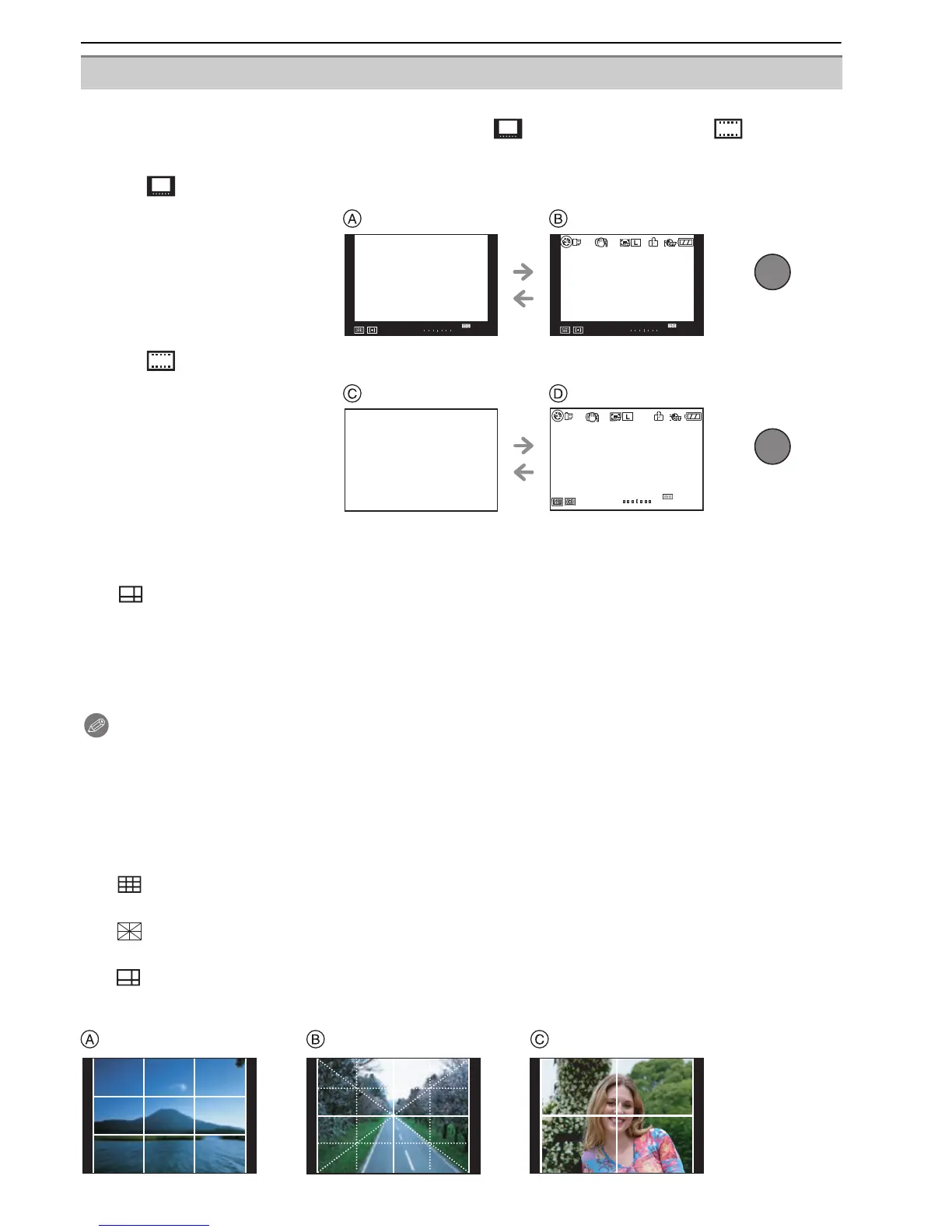55
VQT1U32
Advanced (Recording pictures)
With the [LVF DISP.STYLE] (P105) of the [CUSTOM MENU] menu, you can choose the
displayed screen on the viewfinder to display in [ ] (viewfinder style) or [ ] (LCD
monitor style).
When [ ] is set
When [ ] is set
¢1 Guide lines are displayed when the [GUIDE LINE] of the [CUSTOM MENU] menu is set to
anything except [OFF].
It is possible to move the position of the guide line using the quick menu when it is set to
[ ]. (P56)
¢2 Histograms are displayed when the [HISTOGRAM] of the [CUSTOM MENU] menu is set to
[ON].
It is possible to move the position of the histogram using the quick menu. (P57)
¢3 It is displayed when the [LCD INFO.DISP.] of the [CUSTOM MENU] menu is set to anything
except [OFF]. Color of the screen can be selected from 3 colors of
blue, red or black. (P105)
Note
•
In [NIGHT PORTRAIT] (P91), the guide line is gray.
∫ Recording guide line
When you align the subject on the horizontal and vertical guide lines or the cross point of
these lines, you can take pictures with well-designed composition by viewing the size, the
slope and the balance of the subject.
Viewfinder display
A Normal display
¢1
B Normal displayidetailed
information
¢1, 2
C No display
¢1
D
Detailed information
¢1, 2
A []:This is used when dividing the entire screen into 3k3 for taking pictures with a
well-balanced composition.
B []:This is used when you want to position the subject at the exact center of the
screen.
C []:Position of the guide line can be set. It is used to take well balanced pictures of
subjects off the center of the image.
9
9
PP
AWBAWB
AWB
STDSTDSTD
1
00
1
00
1
00
9
9
PP
AWBAWB
AWB
1
00
1
00
1
00
−
3
+
30
−
3
+
30
−
3
+
30
−
3
+
30
99
PP
AWBAWBAWB
STDSTDSTD
1
00
1
00
1
00
−
3
+
30
−
3
+
30
