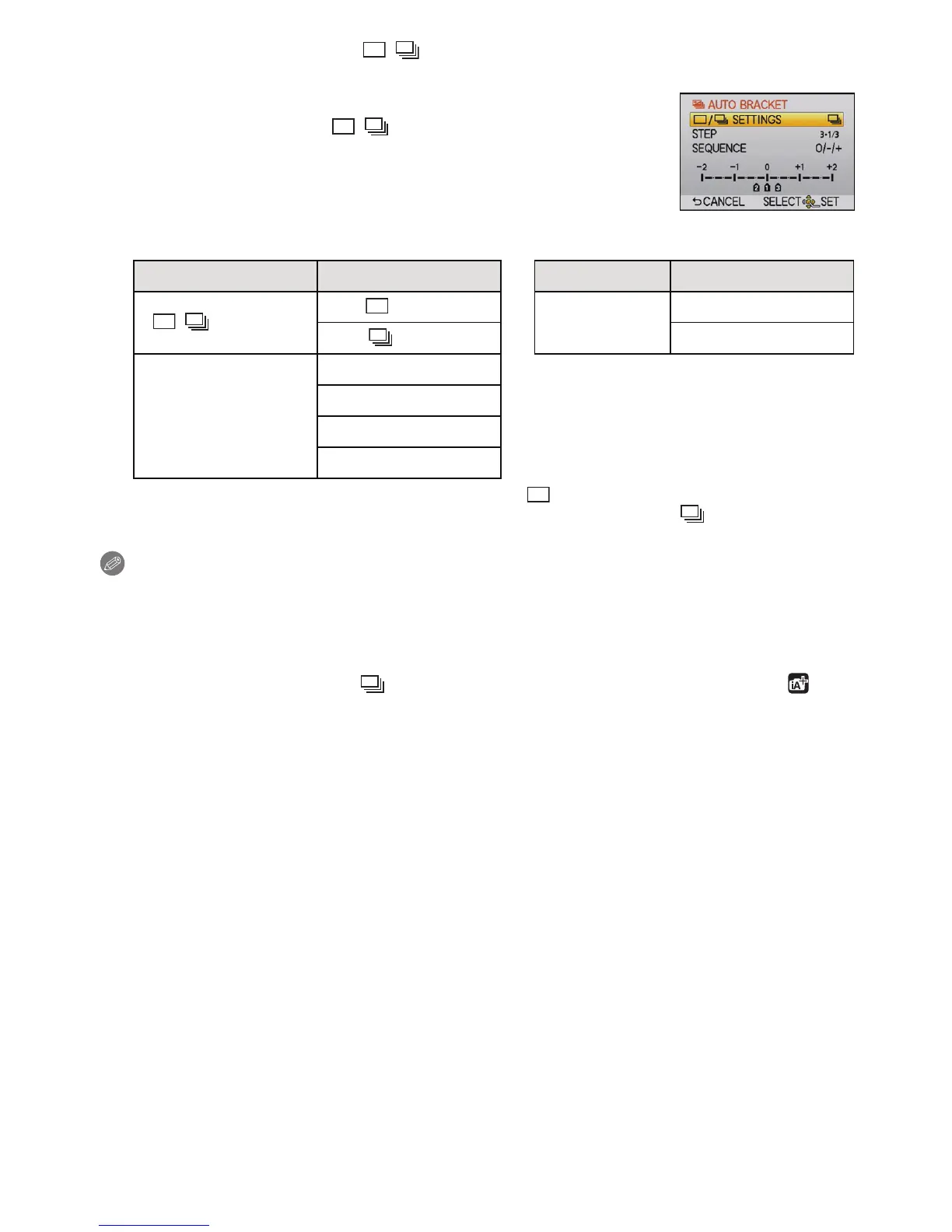Recording
- 80 -
∫ Changing the settings for [ / SETTINGS], [STEP] and [SEQUENCE] in Auto
Bracket
1 Select [AUTO BRACKET] in the [REC] Mode menu. (P57)
2 Press 3/4 to select [ / SETTINGS], [STEP] or
[SEQUENCE] and then press [MENU/SET].
3 Press 3/4 to select the setting and then press [MENU/SET].
•
You can take one picture at a time when set to [ ].
• You can continuously take pictures up to set numbers when set to [ ].
• Exit the menu after it is set.
Note
•
When taking pictures using Auto Bracket after setting the Exposure Compensation range, the
pictures taken are based on the selected Exposure Compensation range.
• The exposure may be compensated incorrectly, depending on the brightness of the subject.
• When taking pictures continuously using Auto Bracket with [I.RESOLUTION] set to
[EXTENDED], it may take time to record all the set number of pictures.
• Auto Bracket setting is fixed to [ ], [3•2/3] and [0/`/_] in the Intelligent Auto (ñ or )
Mode.
• When the flash is activated, you can take only 1 picture.
• Auto Bracket is disabled in the following cases.
– [MINIATURE EFFECT] in Creative Control Mode
– When White Balance Bracket is set.
– When recording motion pictures
Item Settings Item Settings
[ / SETTINGS]
[ ] (single)
[SEQUENCE]
[0/`/_]
[] (burst) [`/0/_]
[STEP]
[3•1/3] (3 pictures)
[3•2/3] (3 pictures)
[5•1/3] (5 pictures)
[5•2/3] (5 pictures)
