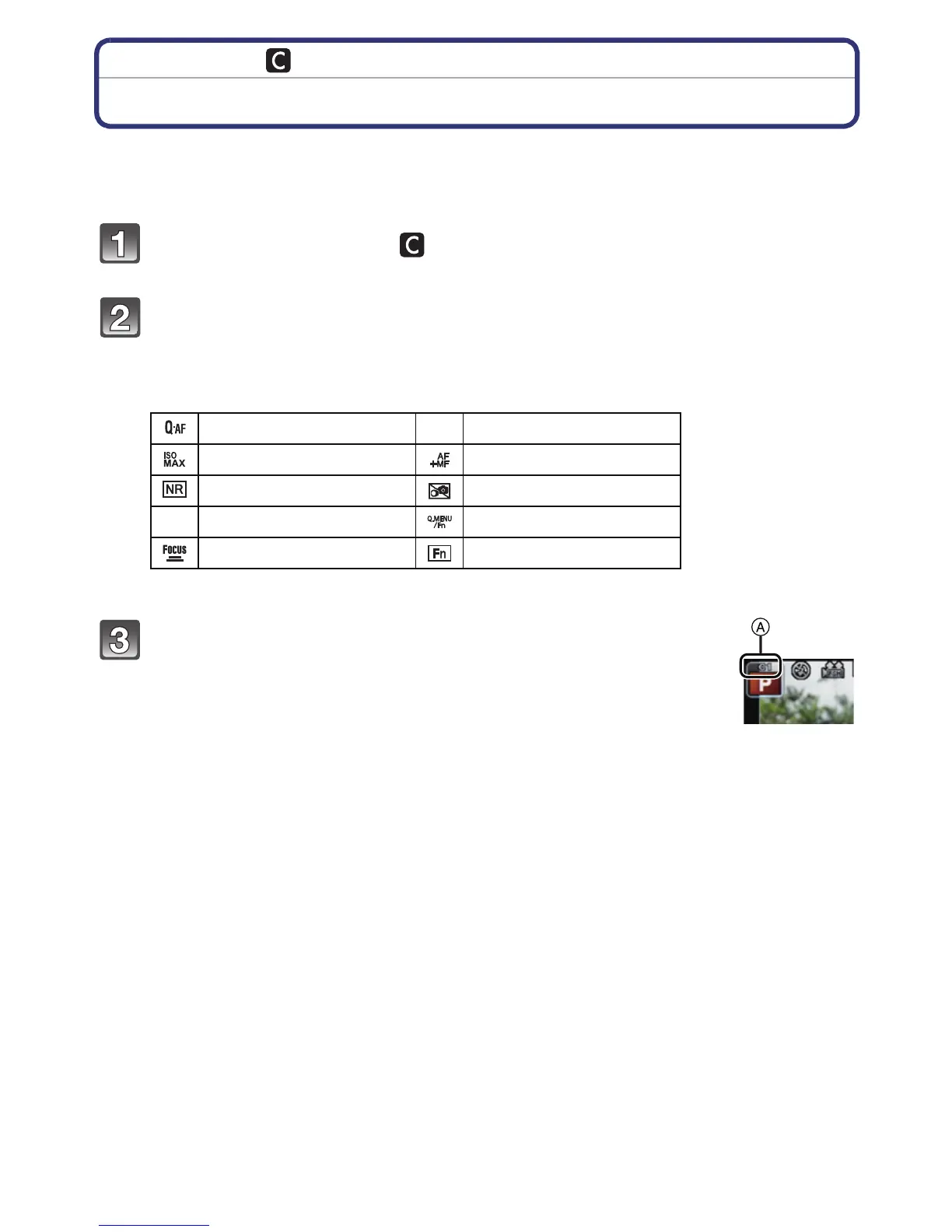- 113 -
Recording
Recording Mode:
Taking Pictures in Custom Mode
You can select one of your own custom settings saved with [CUST. SET MEM.] to suit the
picture-taking conditions.
Initial setting of the Program AE Mode is registered as the custom settings initially.
Set Recording Mode to [ ].
• For details on setting up Recording Mode, refer to P28.
Select and touch the custom settings.
• Settings for the selected custom set are displayed.
• Only some of the menu items are displayed. (Refer to the following for the menu items
that are displayed.)
¢Displayed only when a custom set with [Q.MENU/Fn] set to [Fn] is selected.
Touch [SET].
A Display custom settings
• Saving of the selected custom settings is displayed on the screen.
[QUICK AF]
F
[AF ASSIST LAMP]
[ISO LIMIT SET] [AF+MF]
[LONG SHTR NR] [SHOOT W/O LENS]
o
[AUTO REVIEW] [Q.MENU/Fn]
[FOCUS PRIORITY] [Fn BUTTON SET]
¢
