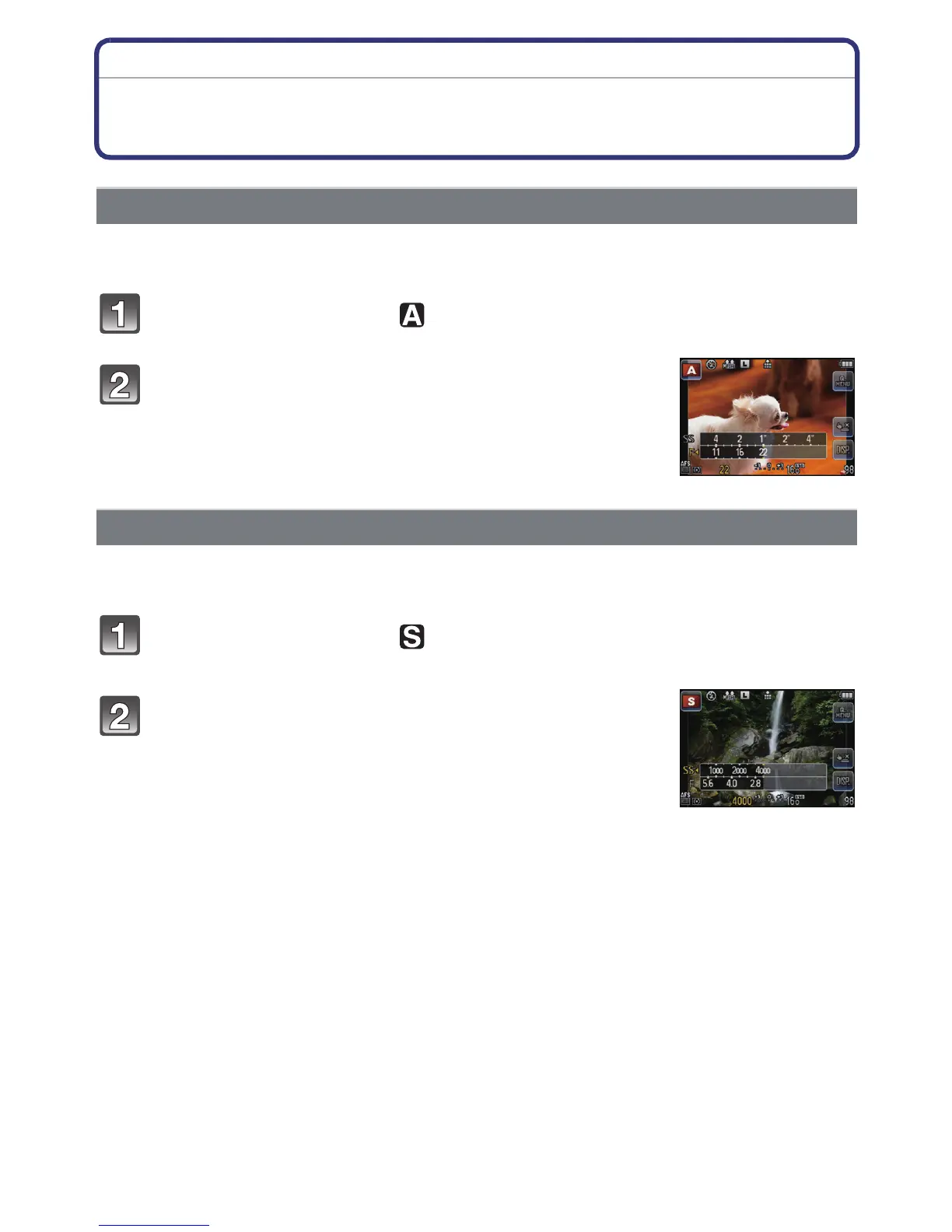Recording
- 100 -
Recording Mode: ±´²
Taking Pictures by Specifying the Aperture/
Shutter Speed
Set the aperture value to a higher number when you want a sharp focus background. Set
the aperture value to a lower number when you want a soft focus background.
Set Recording Mode to [ ].
• For details on setting up Recording Mode, refer to P28.
Rotate the control dial to set the aperture value.
• Each press of the cursor button 3 switches between Aperture
Setting and Exposure Compensation.
When you want to take a sharp picture of a fast moving subject, set with a faster shutter
speed. When you want to create a trail effect, set to a slower shutter speed.
Set Recording Mode to [ ].
• For details on setting up Recording Mode, refer to P28.
Rotate the control dial to set the shutter speed.
• Each press of the cursor button 3 switches between Shutter
Speed Setting and Exposure Compensation.
Aperture-priority AE
Shutter-priority AE
