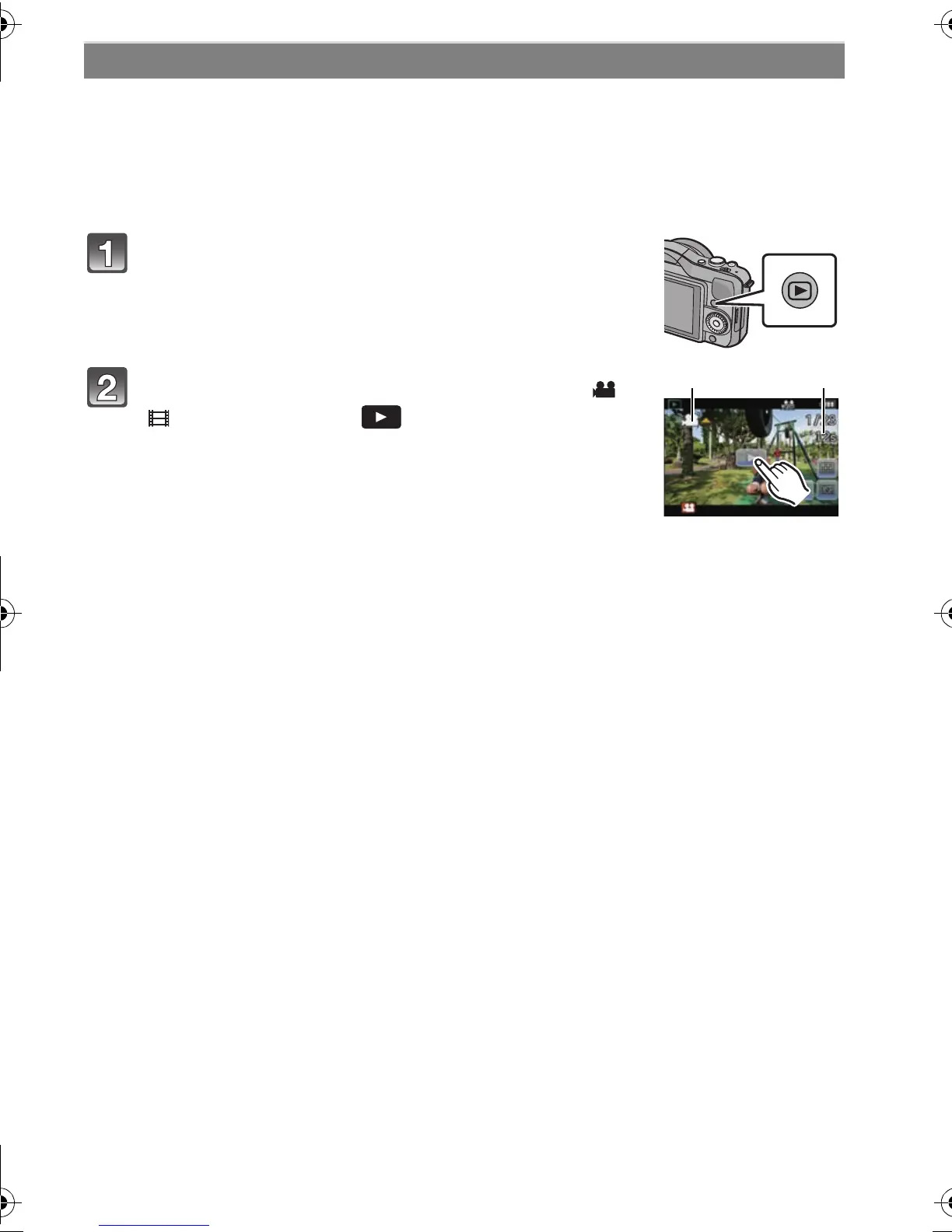33
(ENG) VQT3Q61
• This unit was designed to play motion pictures using the AVCHD and QuickTime Motion JPEG
formats that were taken with this model (only).
• Motion pictures in AVCHD format that can be played back on this unit are [AVCHD] motion
pictures that were recorded with this unit, AVCHD format (including [AVCHD Lite]) motion
pictures recorded with Panasonic digital cameras (LUMIX) only.
Playing Back Motion Pictures
Press [(].
Select a picture with a Motion Picture icon ([ ],
[ ]) and then touch [ ] to play back.
A Motion picture icon
B The motion picture recording time
• After playback starts, the elapsed playback time is displayed on
the screen.
For example, 8 minutes and 30 seconds is displayed as
[8m30s].
• Some information (recording information, etc.) is not displayed for motion pictures
recorded in [AVCHD].
• Pressing the cursor button 3 to allows you to play back motion pictures.
Display at the bottom right of the screen while playing back corresponds to 3/4/2/1
on the cursor button.
DMC-GF3C&GF3K&GF3PP-VQT3Q61_eng.book 33 ページ 2011年5月27日 金曜日 午前11時38分
