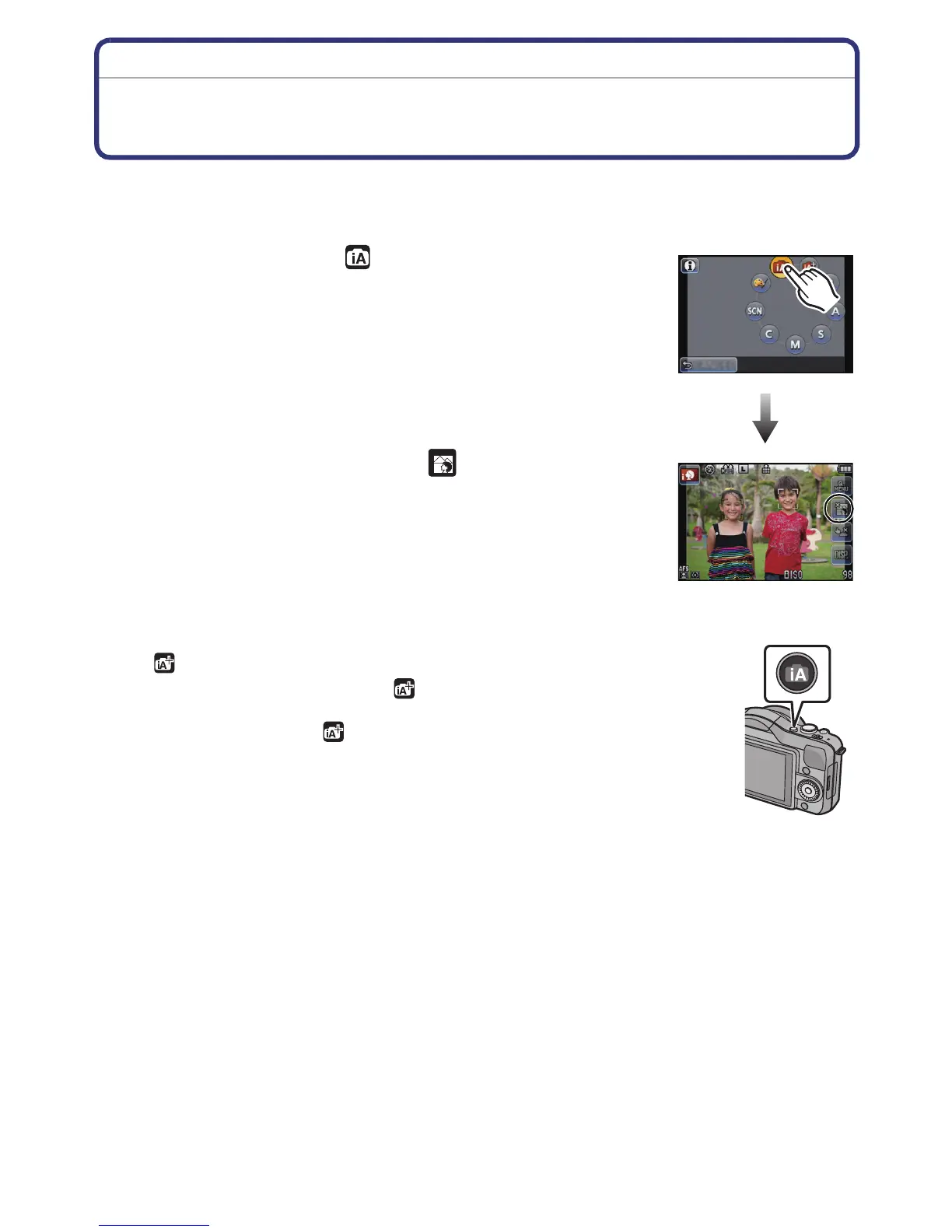- 35 -
Basic
Recording Mode: ñ
Taking Pictures using the Automatic Function
(Intelligent Auto Mode)
The camera will set the most appropriate settings to match the subject and the recording
conditions so we recommend this mode for beginners or those who want to leave the
settings to the camera and take pictures easily.
∫ About [¦] button
By pressing the [¦] button, you can switch between the Intelligent Auto
(
ñ or ) Mode of the Recording Mode and other modes.
•
When the Recording Mode is ñ or , the [¦] button lights up. (Light turns
off during recording)
• To switch between ñ and of the Recording Modes, use the Recording
Mode setting method of P28.
Set Recording Mode to [ ].
• For details on setting up Recording Mode, refer to P28.
• Defocus control can be set by touching [ ] in the recording screen.
(P41)
• When the subject is touched, AF Tracking function works. It is also
possible by pressing the cursor button towards 2, and then pressing
the shutter button halfway. For details, refer to P85.
• [FOCUS PRIORITY] (P139) is fixed to [ON]. When the subject is
correctly focused, the picture will be taken.
×
