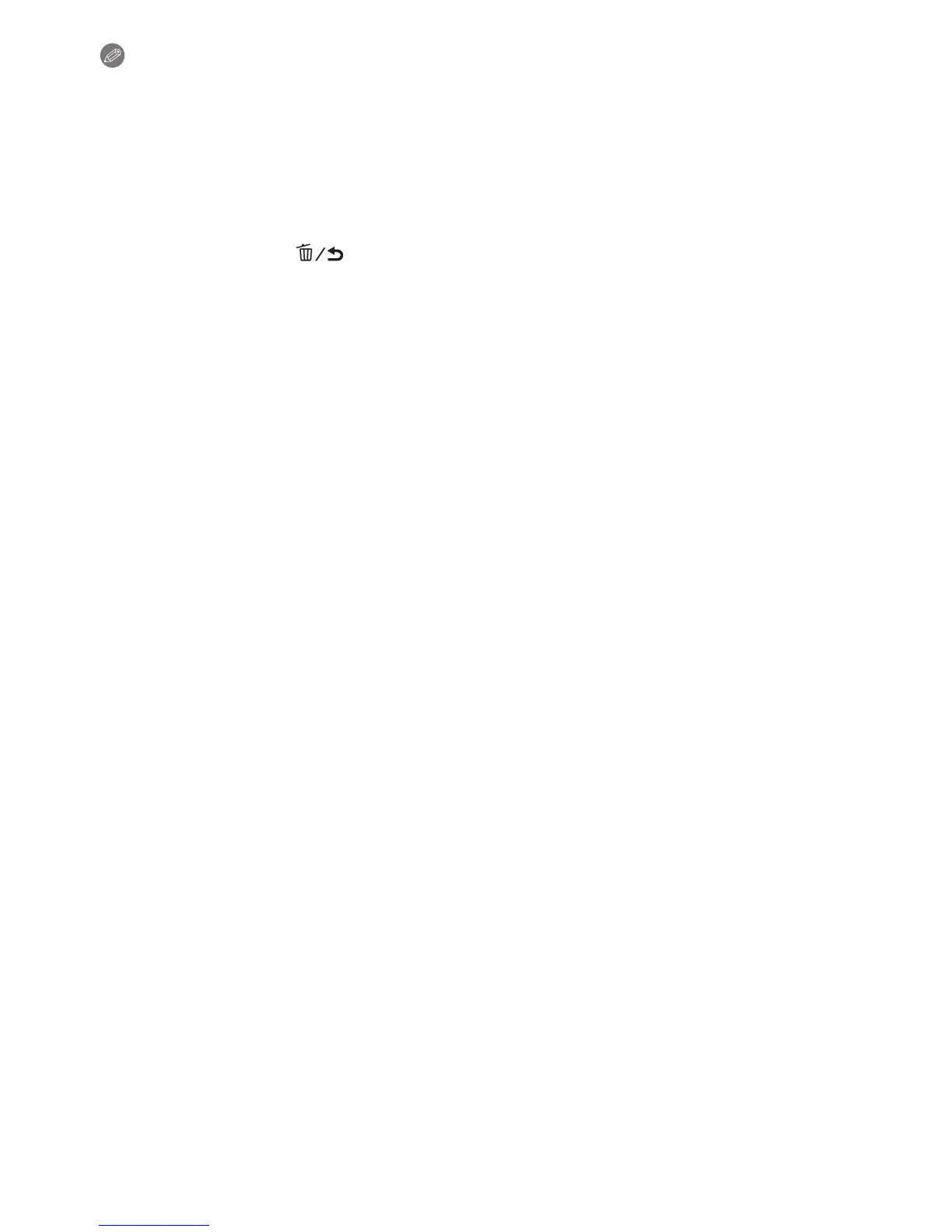Recording
- 112 -
Note
•
When recording using [MINIATURE EFFECT]
– Display of the recording screen will be delayed more than usual and the screen will look as if
frames are being dropped.
– Auto Focus Mode is fixed to [Ø].
– Burst Mode, Auto Bracket, Defocus Control or Digital Zoom cannot be used.
– No sound is recorded in motion pictures.
– Approximately 1/10 of the time period is recorded.
(If you record for 10 minutes, the resulting motion picture recording will be approximately
1 minute long)
• Pressing [Q.MENU/Fn ( )] on the setting screen returns the recording orientation to
horizontal recording, the in-focus portion to the center and the size of the in-focus portion to
intermediate size of the 3 in-focus sizes.
• When the Focus Mode is set to [MF], move the focused location to the in-focus portion.
• If you end motion picture recording after a short time, the camera may go on recording for a
certain period. Please continue to hold the camera until the recording finishes.
