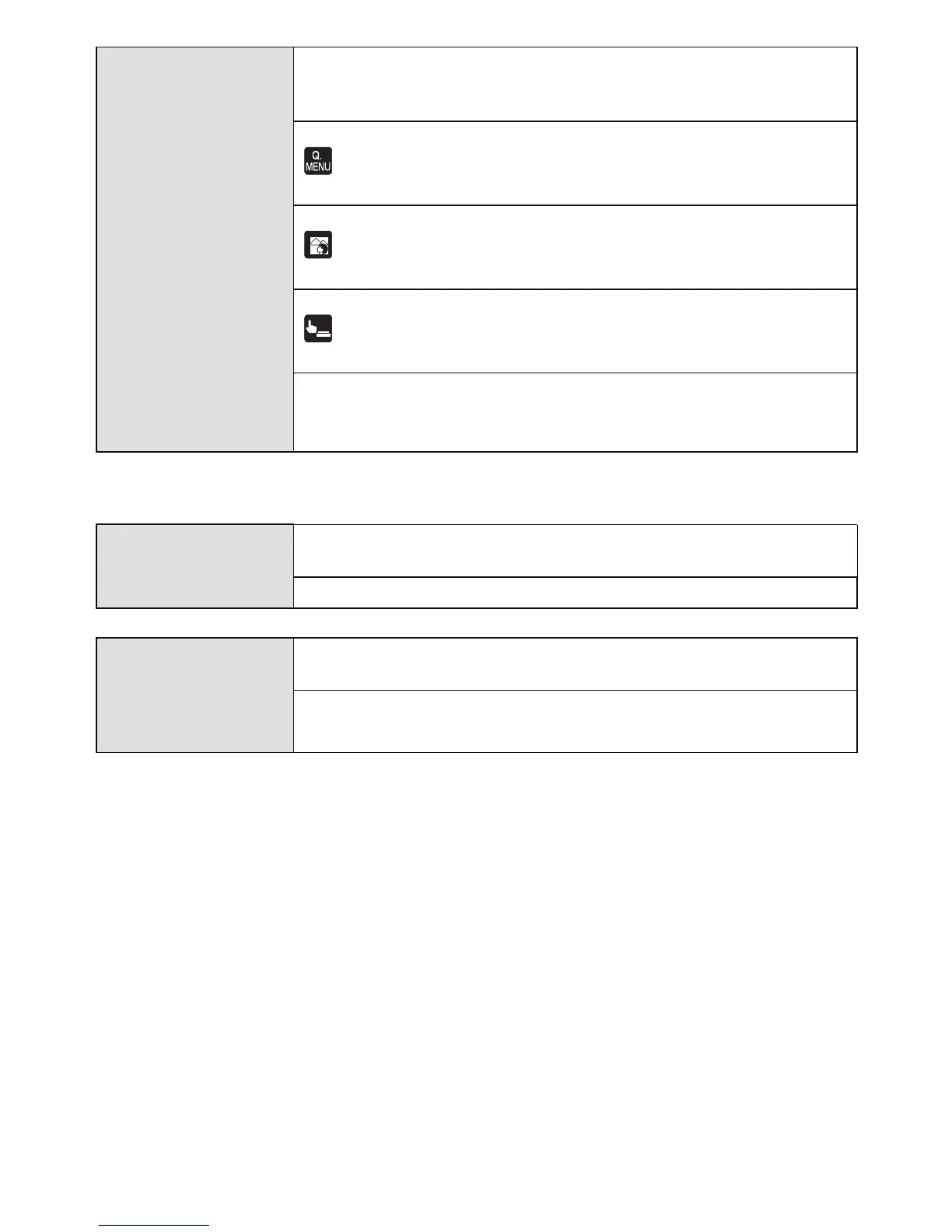Recording
- 142 -
• [DEFOCUS CTRL] cannot be selected when you use a lens that cannot utilize the Defocus
Control function.
[TOUCH SETTINGS]
Enables/disables the Touch operation.
The corresponding touch icon is not displayed on the screen
when it is set to [OFF].
[TOUCH Q.MENU]:
[ ] (Touch Quick Menu) operation
[OFF]/[ON]
[DEFOCUS CTRL]:
[ ] (Defocus control) operation
[OFF]/[ON]
[TOUCH SHUTTER]:
[ ] (Touch shutter) operation
[OFF]/[ON]
[TOUCH AF]:
Operation to focus on the touched subject
[OFF]/[ON]
[TOUCH GUIDE]
When playing back the pictures, this allows you to set either to
display or not display the guide screen of the touch panel.
[OFF]/[ON]
[TOUCH SCROLL]
This allows you to set the speed of continuously forwarding or
rewinding pictures using touch operation.
[
H]: High speed
[
L]: Low speed
×
