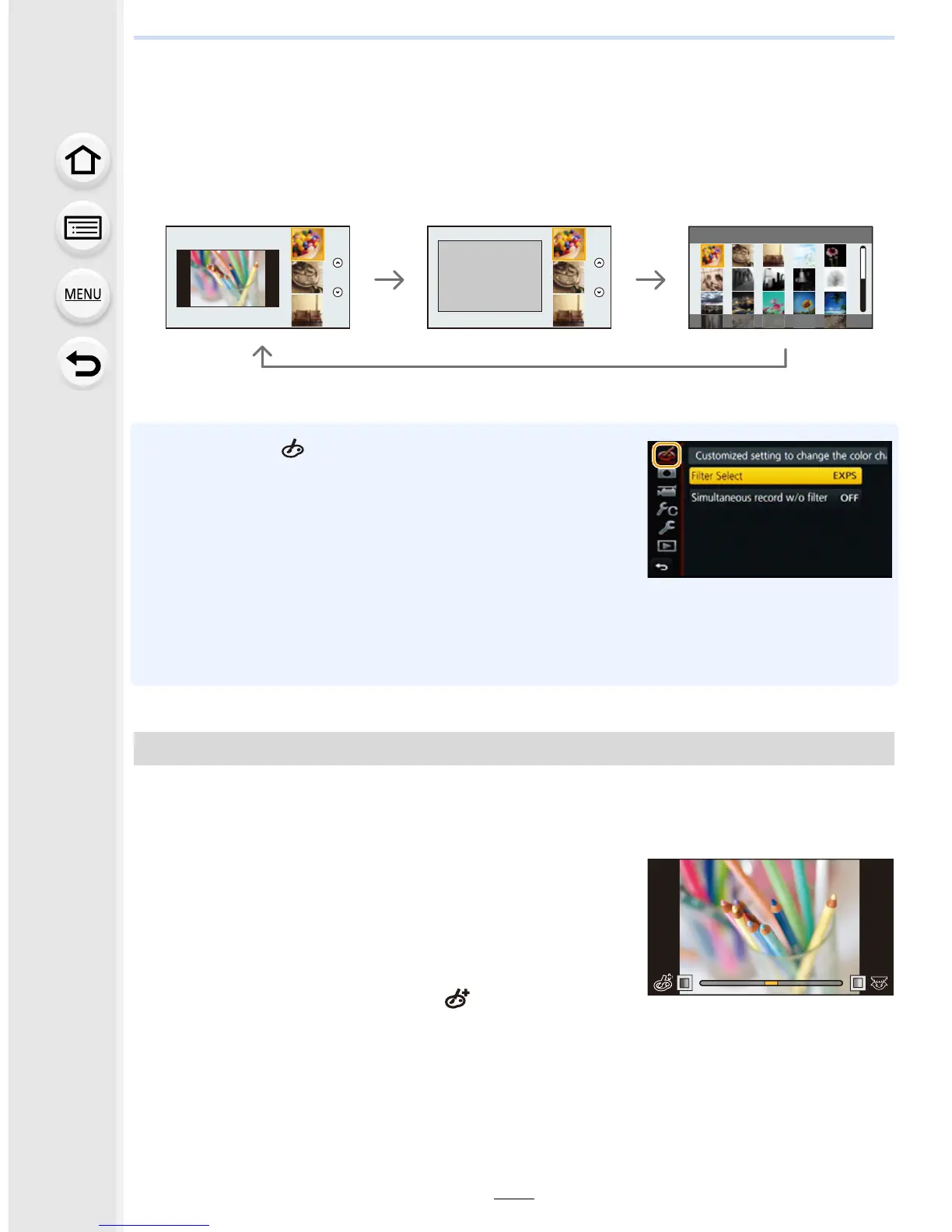3. Recording Modes
108
∫ Switching the image effect (filter) selection screen display
Press [DISP.] to switch the monitor screen.
• When the image effect selection screen display is set to the guide display, description of the
selected image effect is displayed.
• If you select the [ ] tab on the menu screen, you can select
the following menu items:
– [Filter Select]: Displays the image effect (filter) selection
screen.
– [Simultaneous record w/o filter]: Allows you to set the
camera to take a picture with and without an image effect
simultaneously. (P99)
• White Balance will be fixed to [AWB], and [Sensitivity] will be fixed to [AUTO].
• Depending on the [Menu Guide] setting in the [Custom] menu, either the selection screen or
the recording screen is displayed when the Mode Dial is switched. (P125)
The strength and colors of the effects can be easily adjusted to fit your preferences.
1 Press 1 to display the setting screen.
2 Rotate the rear dial to set.
•
The items that can be set differ depending on which
Creative Control Mode is currently set.
For information on each image effect, refer to
“Items that
can be set
”.
• Press [MENU/SET] to return to the recording screen.
• When making the effect setting, [ ] is displayed on the
screen.
• If you do not change the settings, select the center (standard).
Normal display Guide display List display
Adjust the effect to fit your preferences
