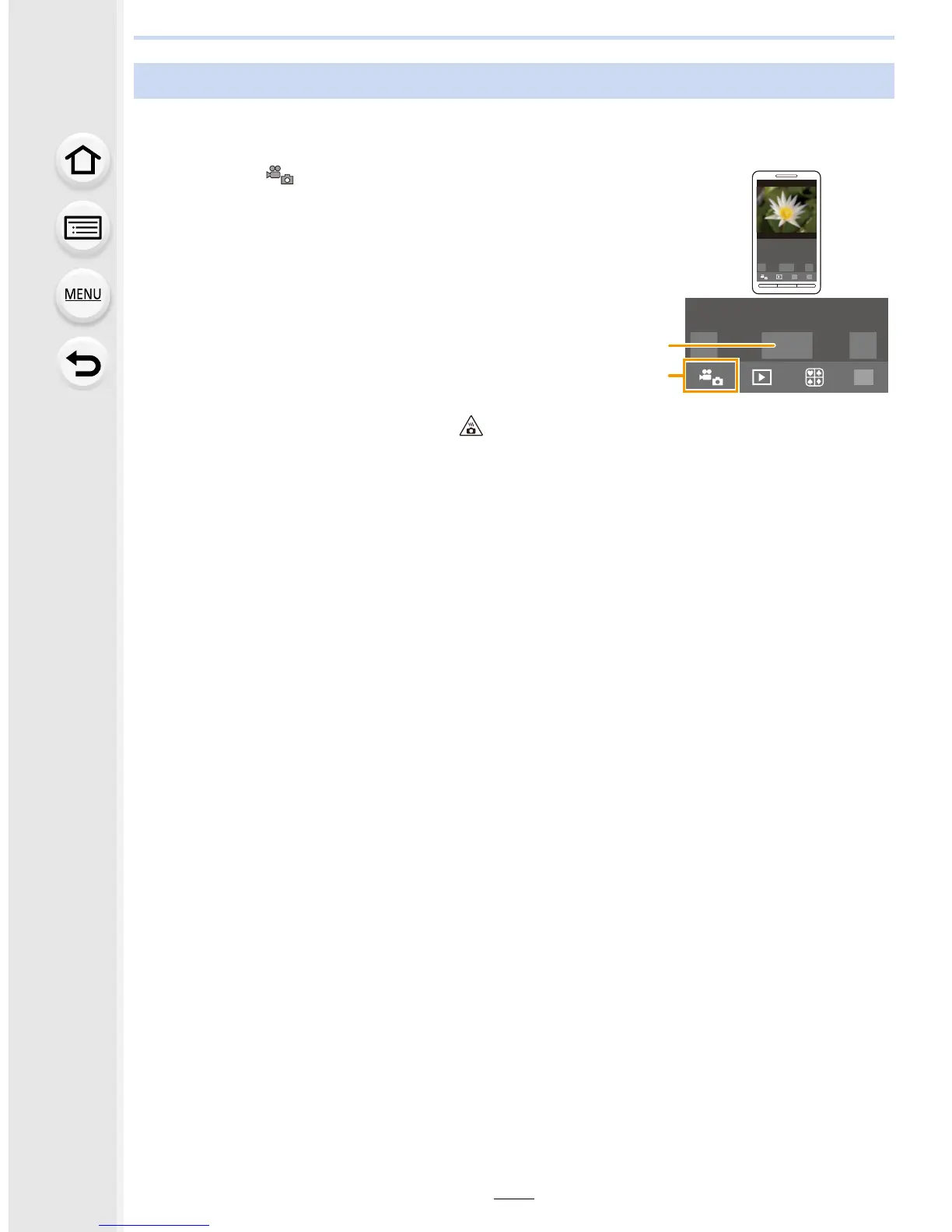11. Using the Wi-Fi function
266
1 Connect to a smartphone. (P262)
2 Operate the smartphone.
Taking images via a smartphone/tablet (remote recording)
1 Select [ ].
2 Record an image.
•
The recorded images are saved in the camera.
• Some settings are not available.
• When a high ambient temperature, continuous recording
or other conditions cause the camera to overheat, the
following restrictions will occur to protect the camera.
Wait until the camera cools down.
– Continuous recording, motion picture recording, and
the Wi-Fi connection will be temporarily disabled.
– If you continue recording even when [ ] is flashing
on the screen, a message will be displayed and the
camera will turn off automatically.
A
