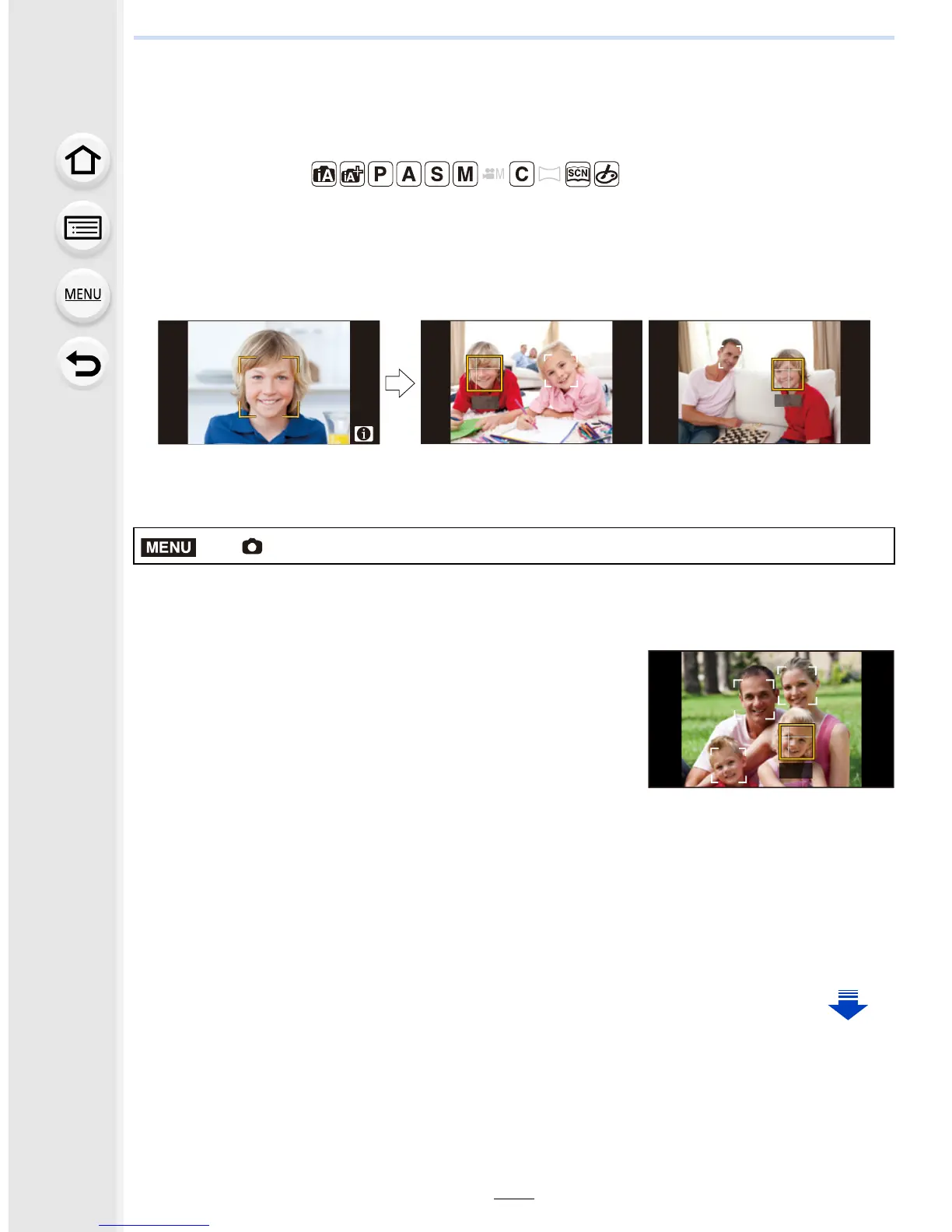187
7. Functions Customized for Various Subjects and Purposes
Taking Clear Pictures by Registering Faces
([Face Recog.])
Applicable modes:
Face Recognition is a function which finds a face resembling a registered face and
prioritizes focus and exposure automatically. Even if the person is located towards the
back or on the end of a line in a group photo, the camera can still take a clear picture.
Select the menu. (P57)
Settings: [ON]/[OFF]/[MEMORY]
•
[Face Recog.] will turn [ON] automatically when the face image is registered.
• The following functions will also work with the Face
Recognition function.
In Recording Mode
– Display of corresponding name when camera detects a
registered face
¢
(if name has been set for the registered
face)
In Playback Mode
– Display of name and age (if information has been registered)
– Selective playback of pictures chosen from pictures registered with Face Recognition
([Category Play] (P237))
¢ Names of up to 3 people are displayed.
Precedence for the names displayed when taking pictures is determined according to the
order of registration.
> [Rec] > [Face Recog.]
MENU
MIKA
