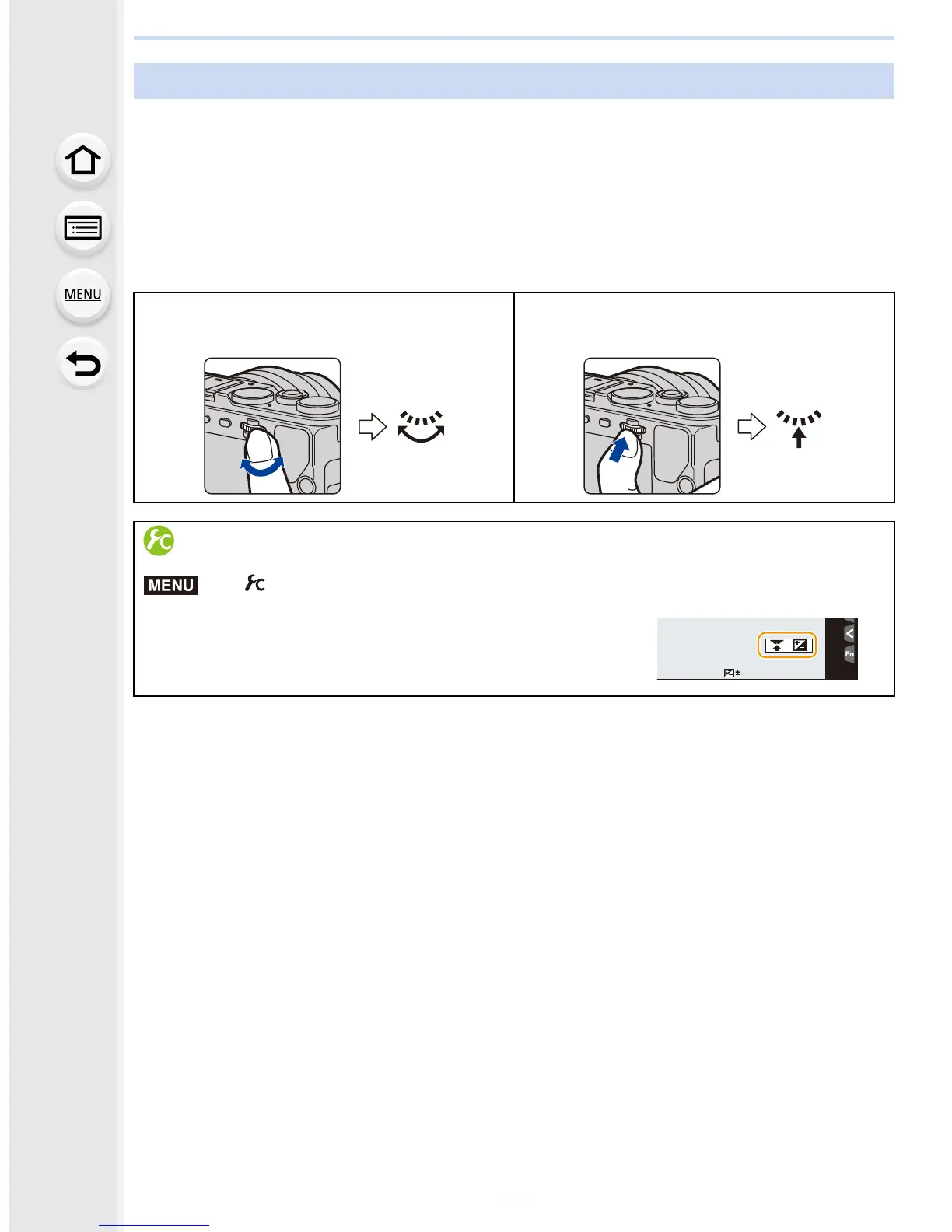43
2. Getting Started/Basic Operations
There are 2 ways to operate the rear dial, rotating left or right, and deciding by pressing.
Rotating:
Selection of items or setting of values is performed during the various settings.
Pressing:
Operations that are the same as [MENU/SET] button, such as determine settings,
etc., are performed during the various settings.
•
This owner's manual describe operations of the rear dial as follows:
Rear Dial
e.g.: When rotating the rear dial to the left
or right
e.g.: When pressing the rear dial
Displaying/not displaying the operation guide
> [Custom] >
[Dial Guide] > [ON]/[OFF]
• When [ON] is set, the operation guide for dials, buttons, etc. is
displayed on the recording screen.
98
98
0
603.5
