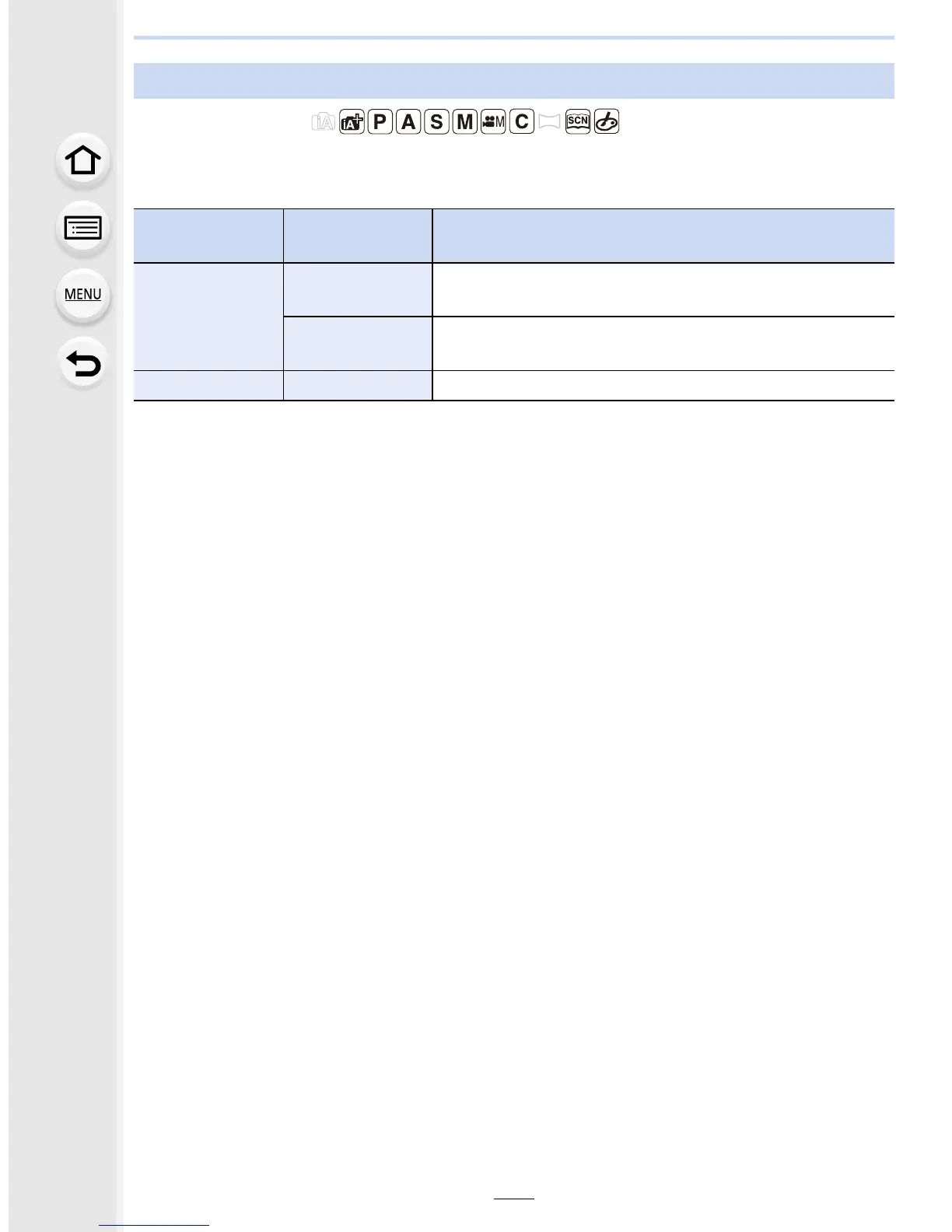219
9. Recording Motion Pictures
Applicable modes:
Focusing changes depending on the Focus Mode setting (P139) and the [Continuous AF]
setting in the [Motion Picture] menu.
•
When the focus mode is set to [AFS], [AFF] or [AFC], if you press the shutter button halfway
while recording a motion picture, the camera will re-adjust the focus.
• Depending on the recording conditions or lens used, operational sound may be recorded when
the Auto Focus is operated while recording a motion picture.
It is recommended to record with [Continuous AF] in the [Motion Picture] menu set to [OFF], if
the sound of operation bothers you to avoid recording the lens noise.
• When operating the zoom when recording motion pictures, it may take time to come into focus.
• [Continuous AF] does not work while [Pull Focus] in [Snap Movie] is in operation.
How to set focus when recording a motion picture ([Continuous AF])
Focus mode
[Continuous
AF]
Description of settings
[AFS]/[AFF]/
[AFC]
[ON]
The camera automatically keeps focusing on subjects
during recording.
[OFF]
The camera maintains the focus position at the start of
recording.
[MF] [ON]/[OFF] You can focus manually. (P153)
