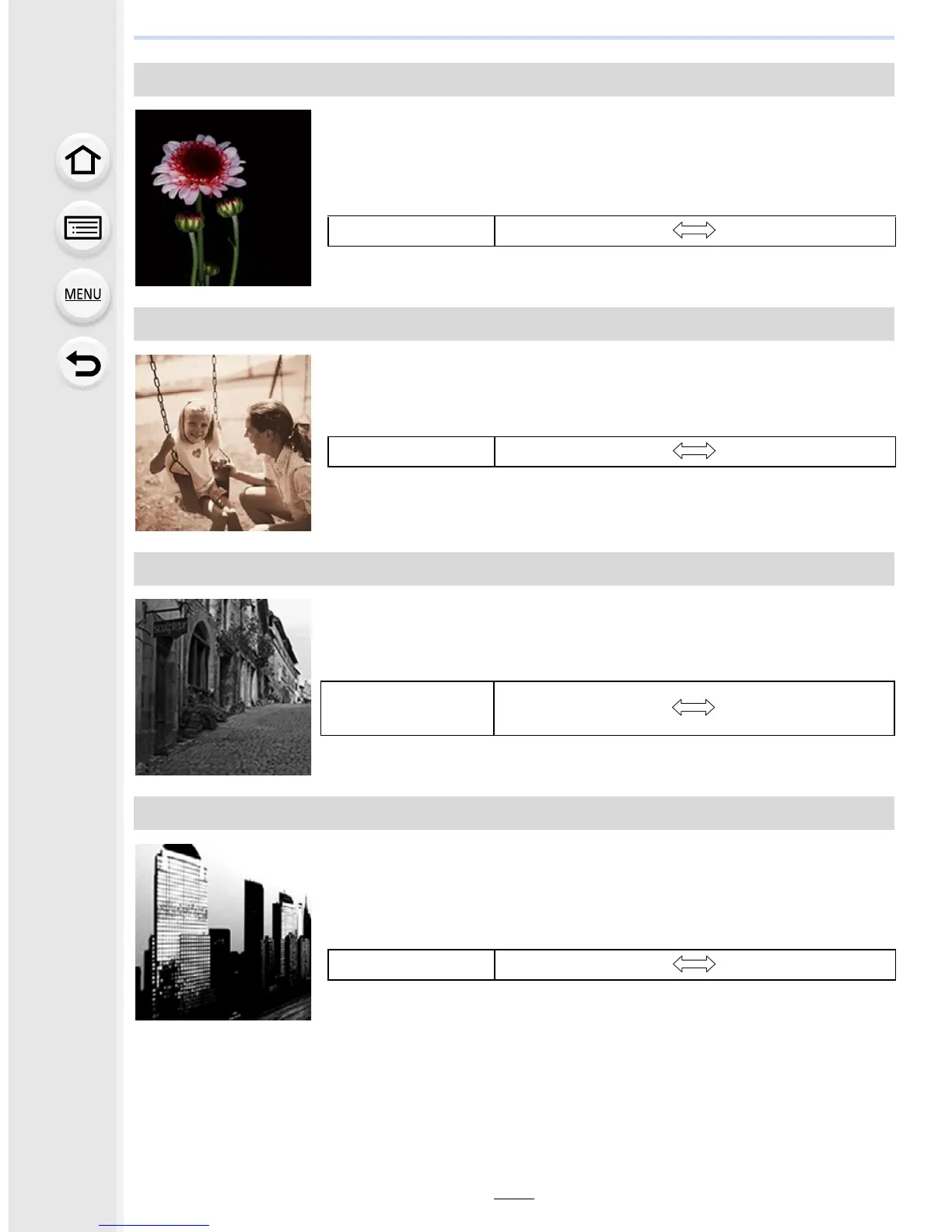111
3. Recording Modes
This effect adds a dark and relaxing feel to the overall image and
enhances bright parts.
This effect creates a sepia image.
This effect creates a black and white picture.
This effect gives a higher contrast to create an impressive black
and white picture.
[Low Key]
Items that can be set
Color Red emphasized Blue emphasized
[Sepia]
Items that can be set
Contrast Low contrast High contrast
[Monochrome]
Items that can be set
Color
Yellow
emphasized
Blue
emphasized
[Dynamic Monochrome]
Items that can be set
Contrast Low contrast High contrast
